
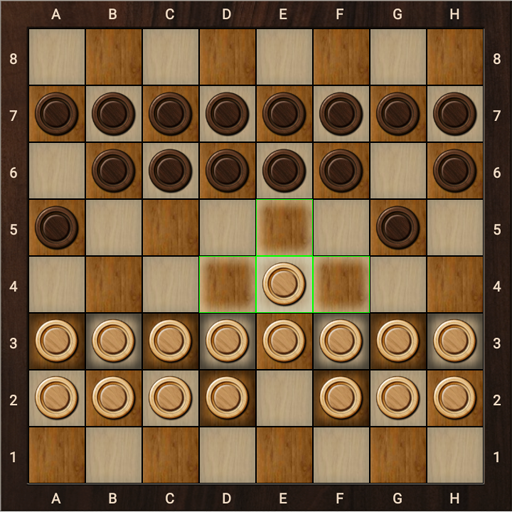
Damasi
العب على الكمبيوتر الشخصي مع BlueStacks - نظام أندرويد للألعاب ، موثوق به من قبل أكثر من 500 مليون لاعب.
تم تعديل الصفحة في: 25/10/2024
Play Damasi on PC
Features
* On-line multiplayer with chat, ELO, invitations
* One or Two player mode
* Ability to compose own draughts position
* Ability to save games and continue later
* Attractive classic wooden interface
The game rules:
* On an 8×8 board, 16 men are lined up on each side, in two rows, skipping the back row.
* Men can move forward or sideways one square, capturing by means of a jump, but they cannot move backwards. When a man reaches the back row, it is promoted to a king at the end of the move. Kings may move any number of squares forwards, backwards or sideways, capturing by jumping over any piece and landing on any square within permissible path beyond the captured piece.
* Pieces are removed immediately after being jumped. If a jump is possible, it must be done. If several ways of jumping are possible, the one that captures the most pieces must be chosen. No difference between king and man is made during capture; each counts as one piece. If there is more than one way to capture the maximally possible number of pieces, the player may choose which to take.
* The game ends when a player has no legal move, either because all his pieces are captured or he is completely blocked. The opponent wins the game.
* Unlike other draughts variants, since enemy pieces are removed immediately after being jumped, as pieces are captured and removed from the board, it is possible to cross the same square more than once in the same capturing sequence.
* Within a multi-capture, turning 180 degrees between two captures is not allowed.
العب Damasi على جهاز الكمبيوتر. من السهل البدء.
-
قم بتنزيل BlueStacks وتثبيته على جهاز الكمبيوتر الخاص بك
-
أكمل تسجيل الدخول إلى Google للوصول إلى متجر Play ، أو قم بذلك لاحقًا
-
ابحث عن Damasi في شريط البحث أعلى الزاوية اليمنى
-
انقر لتثبيت Damasi من نتائج البحث
-
أكمل تسجيل الدخول إلى Google (إذا تخطيت الخطوة 2) لتثبيت Damasi
-
انقر على أيقونة Damasi على الشاشة الرئيسية لبدء اللعب




