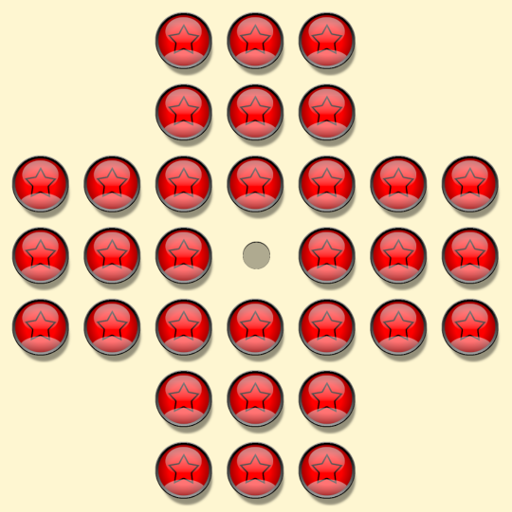Reversi
Jouez sur PC avec BlueStacks - la plate-forme de jeu Android, approuvée par + 500M de joueurs.
Page Modifiée le: 15 octobre 2019
Play Reversi on PC
There are 64 identical game pieces called disks, which are light on one side and dark on the other. Players take turns placing discs on the board with their assigned color facing up. During a play, any discs of the opponent's color that are in a straight line and bounded by the disc just placed and another disc of the current player's color are turned over to the current player's color.
The object of the game is to have the majority of discs turned to display your color when the last playable empty square is filled.
Features:
* >5 Free boards
* One or Two player mode
* Online multiplayer
* Bluetooth multiplayer
* Auto-save
* Undo move
* Statistics
Jouez à Reversi sur PC. C'est facile de commencer.
-
Téléchargez et installez BlueStacks sur votre PC
-
Connectez-vous à Google pour accéder au Play Store ou faites-le plus tard
-
Recherchez Reversi dans la barre de recherche dans le coin supérieur droit
-
Cliquez pour installer Reversi à partir des résultats de la recherche
-
Connectez-vous à Google (si vous avez ignoré l'étape 2) pour installer Reversi
-
Cliquez sur l'icône Reversi sur l'écran d'accueil pour commencer à jouer