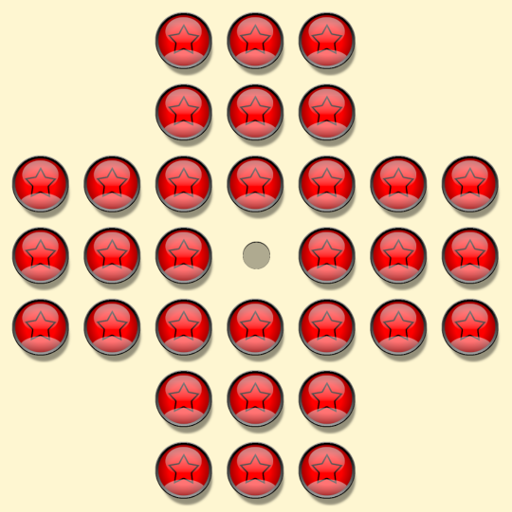Reversi
Graj na PC z BlueStacks – Platforma gamingowa Android, która uzyskała zaufanie ponad 500 milionów graczy!
Strona zmodyfikowana w dniu: 15 października 2019
Play Reversi on PC
There are 64 identical game pieces called disks, which are light on one side and dark on the other. Players take turns placing discs on the board with their assigned color facing up. During a play, any discs of the opponent's color that are in a straight line and bounded by the disc just placed and another disc of the current player's color are turned over to the current player's color.
The object of the game is to have the majority of discs turned to display your color when the last playable empty square is filled.
Features:
* >5 Free boards
* One or Two player mode
* Online multiplayer
* Bluetooth multiplayer
* Auto-save
* Undo move
* Statistics
Zagraj w Reversi na PC. To takie proste.
-
Pobierz i zainstaluj BlueStacks na PC
-
Zakończ pomyślnie ustawienie Google, aby otrzymać dostęp do sklepu Play, albo zrób to później.
-
Wyszukaj Reversi w pasku wyszukiwania w prawym górnym rogu.
-
Kliknij, aby zainstalować Reversi z wyników wyszukiwania
-
Ukończ pomyślnie rejestrację Google (jeśli krok 2 został pominięty) aby zainstalować Reversi
-
Klinij w ikonę Reversi na ekranie startowym, aby zacząć grę