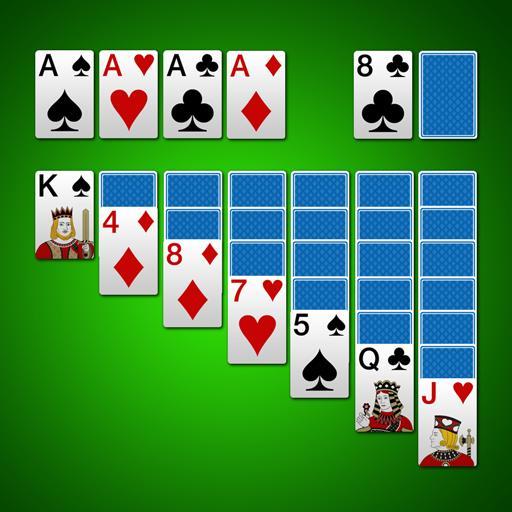Solitaire - Classic
Play on PC with BlueStacks – the Android Gaming Platform, trusted by 500M+ gamers.
Page Modified on: November 4, 2019
Play Solitaire - Classic on PC
Features:
* OLD classic playing cards!!!
* High resolution playing board
* No smart animations - reduce battery usage
* Undo
* Auto-save
* Timer
Taking a shuffled standard 52-card deck of playing cards, one upturned card is dealt on the left of the playing area, then six downturned cards. On top of the downturned cards, an upturned card is dealt on the left-most downturned pile, and downturned cards on the rest until all piles have an upturned card. The piles should look like the figure to the right.
Play Solitaire - Classic on PC. It’s easy to get started.
-
Download and install BlueStacks on your PC
-
Complete Google sign-in to access the Play Store, or do it later
-
Look for Solitaire - Classic in the search bar at the top right corner
-
Click to install Solitaire - Classic from the search results
-
Complete Google sign-in (if you skipped step 2) to install Solitaire - Classic
-
Click the Solitaire - Classic icon on the home screen to start playing