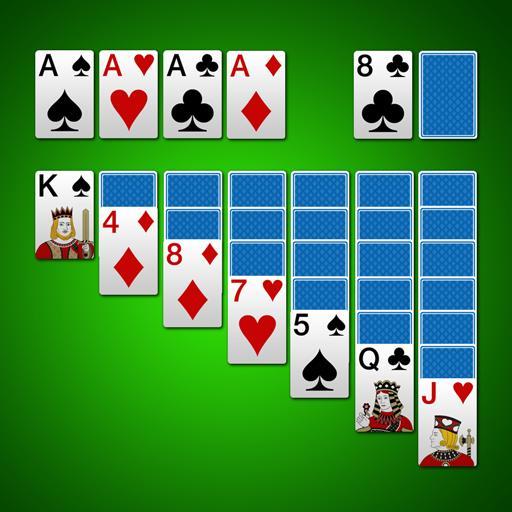Solitaire - Classic
Mainkan di PC dengan BlueStacks – platform Game-Game Android, dipercaya oleh lebih dari 500 juta gamer.
Halaman Dimodifikasi Aktif: 4 November 2019
Play Solitaire - Classic on PC
Features:
* OLD classic playing cards!!!
* High resolution playing board
* No smart animations - reduce battery usage
* Undo
* Auto-save
* Timer
Taking a shuffled standard 52-card deck of playing cards, one upturned card is dealt on the left of the playing area, then six downturned cards. On top of the downturned cards, an upturned card is dealt on the left-most downturned pile, and downturned cards on the rest until all piles have an upturned card. The piles should look like the figure to the right.
Mainkan Solitaire - Classic di PC Mudah saja memulainya.
-
Unduh dan pasang BlueStacks di PC kamu
-
Selesaikan proses masuk Google untuk mengakses Playstore atau lakukan nanti
-
Cari Solitaire - Classic di bilah pencarian di pojok kanan atas
-
Klik untuk menginstal Solitaire - Classic dari hasil pencarian
-
Selesaikan proses masuk Google (jika kamu melewati langkah 2) untuk menginstal Solitaire - Classic
-
Klik ikon Solitaire - Classic di layar home untuk membuka gamenya