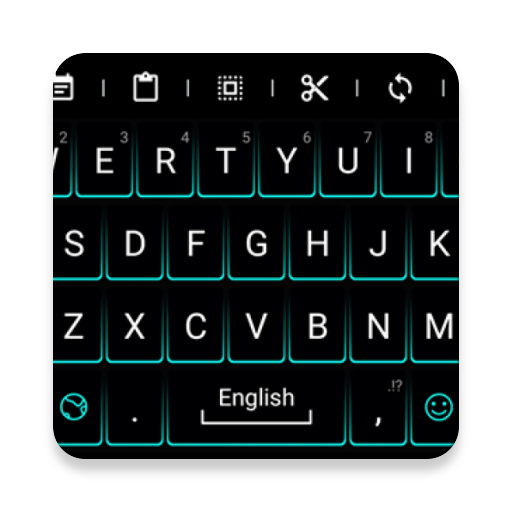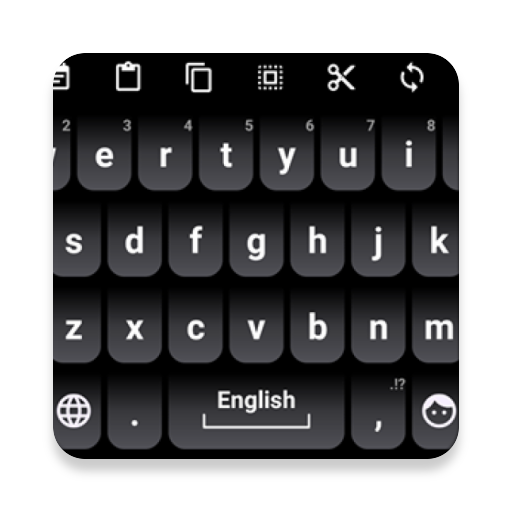K Keyboard - Myanmar
Graj na PC z BlueStacks – Platforma gamingowa Android, która uzyskała zaufanie ponad 500 milionów graczy!
Strona zmodyfikowana w dniu: 20 lis 2023
Run K Keyboard - Myanmar on PC
K Keyboard – Myanmar is a Tools app developed by Kyaw Su Thwe. BlueStacks app player is the best platform to play this Android game on your PC or Mac for an immersive gaming experience.
If you’re looking for a Myanmar keyboard that’s cute, smart and packed with features, K Keyboard is the app for you! Enabling the keyboard is easy and only takes a few quick steps. Once you’re set up, you’ll be able to type in Myanmar(Zg), Myanmar(Uni), Shan(Zt), Shan(Uni), Paoh(Zg), Paoh(Uni) and even Thai(10key & 12key).
But that’s not all! K Keyboard also comes with 1000+ cute and smart emojis, emoticons and smiley faces, as well as a clipboard to auto-convert Myanmar text and a favorite feature for quick access to frequently used words. The app also features a SmartPopup Myanmar Text Auto Converter, background color and wallpaper customization, suggestion background color, key style, RGB mode support, key font color, key effects and key color.
If you prefer to type in Myanmar(Uni), K Keyboard makes it easy with its convenient and user-friendly interface. Plus, the app even has a handwriting keyboard feature for even more versatility.
Download K Keyboard – Myanmar on PC with BlueStacks and start typing with ease and style.
Zagraj w K Keyboard - Myanmar na PC. To takie proste.
-
Pobierz i zainstaluj BlueStacks na PC
-
Zakończ pomyślnie ustawienie Google, aby otrzymać dostęp do sklepu Play, albo zrób to później.
-
Wyszukaj K Keyboard - Myanmar w pasku wyszukiwania w prawym górnym rogu.
-
Kliknij, aby zainstalować K Keyboard - Myanmar z wyników wyszukiwania
-
Ukończ pomyślnie rejestrację Google (jeśli krok 2 został pominięty) aby zainstalować K Keyboard - Myanmar
-
Klinij w ikonę K Keyboard - Myanmar na ekranie startowym, aby zacząć grę