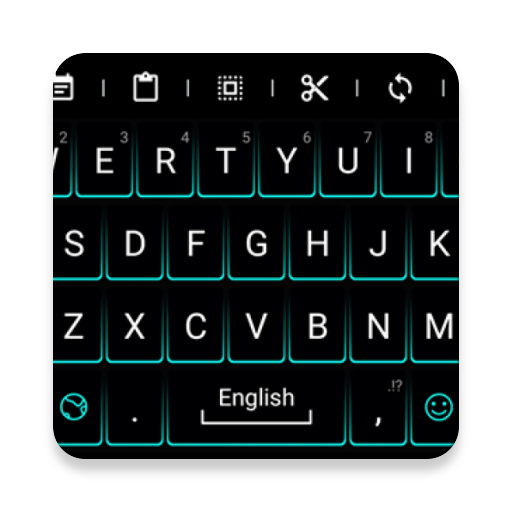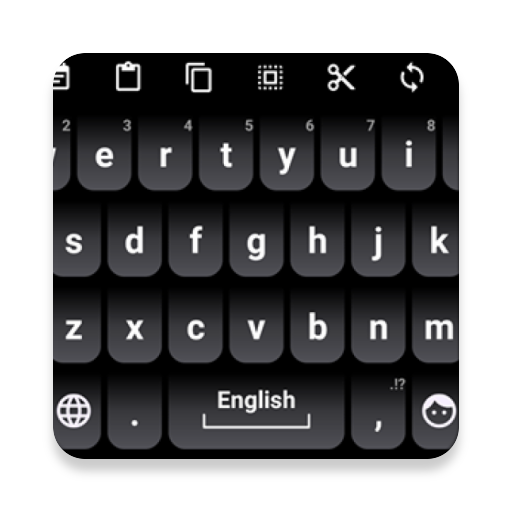K Keyboard - Myanmar
在電腦上使用BlueStacks –受到5億以上的遊戲玩家所信任的Android遊戲平台。
Run K Keyboard - Myanmar on PC
K Keyboard – Myanmar is a Tools app developed by Kyaw Su Thwe. BlueStacks app player is the best platform to play this Android game on your PC or Mac for an immersive gaming experience.
If you’re looking for a Myanmar keyboard that’s cute, smart and packed with features, K Keyboard is the app for you! Enabling the keyboard is easy and only takes a few quick steps. Once you’re set up, you’ll be able to type in Myanmar(Zg), Myanmar(Uni), Shan(Zt), Shan(Uni), Paoh(Zg), Paoh(Uni) and even Thai(10key & 12key).
But that’s not all! K Keyboard also comes with 1000+ cute and smart emojis, emoticons and smiley faces, as well as a clipboard to auto-convert Myanmar text and a favorite feature for quick access to frequently used words. The app also features a SmartPopup Myanmar Text Auto Converter, background color and wallpaper customization, suggestion background color, key style, RGB mode support, key font color, key effects and key color.
If you prefer to type in Myanmar(Uni), K Keyboard makes it easy with its convenient and user-friendly interface. Plus, the app even has a handwriting keyboard feature for even more versatility.
Download K Keyboard – Myanmar on PC with BlueStacks and start typing with ease and style.
在電腦上遊玩K Keyboard - Myanmar . 輕易上手.
-
在您的電腦上下載並安裝BlueStacks
-
完成Google登入後即可訪問Play商店,或等你需要訪問Play商店十再登入
-
在右上角的搜索欄中尋找 K Keyboard - Myanmar
-
點擊以從搜索結果中安裝 K Keyboard - Myanmar
-
完成Google登入(如果您跳過了步驟2),以安裝 K Keyboard - Myanmar
-
在首頁畫面中點擊 K Keyboard - Myanmar 圖標來啟動遊戲