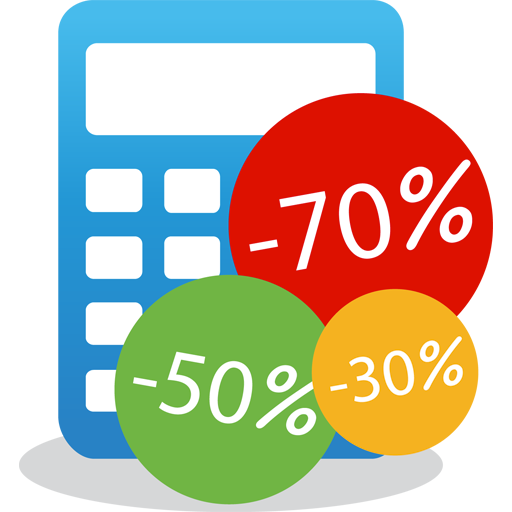Rabatt-Rechner
Spiele auf dem PC mit BlueStacks - der Android-Gaming-Plattform, der über 500 Millionen Spieler vertrauen.
Seite geändert am: 7. Februar 2017
Play Discount Calculator on PC
You can also set a tax value for price tags where tax is not included, or to adjust for different retail tax rates by state.
Download this app now and make all your future shopping trips a breeze!
◆ Set discount or tax percentage using slider or buttons
◆ Use built-in calculator for math
◆ Save discounted price to history
Discount Calculator speaks your language! The app is available in English, Deutsch, Español, Français, Bahasa Indonesia, Polski, Português, Türkçe, Pусский, Українська, 한국어
Spiele Rabatt-Rechner auf dem PC. Der Einstieg ist einfach.
-
Lade BlueStacks herunter und installiere es auf deinem PC
-
Schließe die Google-Anmeldung ab, um auf den Play Store zuzugreifen, oder mache es später
-
Suche in der Suchleiste oben rechts nach Rabatt-Rechner
-
Klicke hier, um Rabatt-Rechner aus den Suchergebnissen zu installieren
-
Schließe die Google-Anmeldung ab (wenn du Schritt 2 übersprungen hast), um Rabatt-Rechner zu installieren.
-
Klicke auf dem Startbildschirm auf das Rabatt-Rechner Symbol, um mit dem Spielen zu beginnen