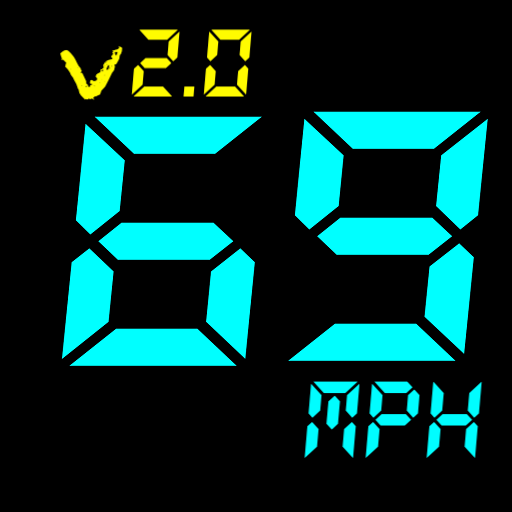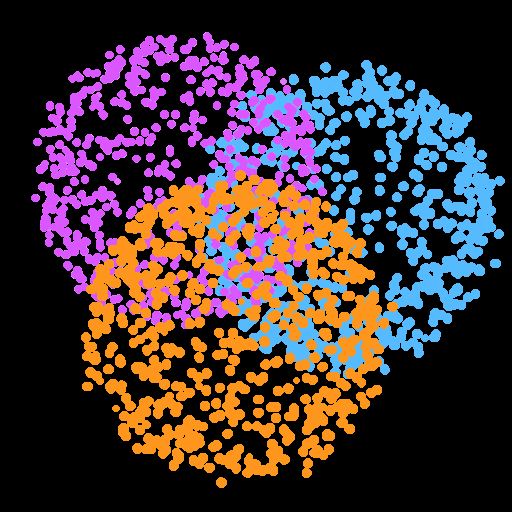시간표
생산성 | Moritz Iseke
5억명 이상의 게이머가 신뢰하는 안드로이드 게임 플랫폼 BlueStacks으로 PC에서 플레이하세요.
Play Timetable on PC
With this app you can easily manage your school life with your phone or your tablet. You can create a timetable, homework, exams, grades and holidays easily.
Timetable
- Choose between day- and weekview
- Enable saturday and/or AB week
- Your phone gets muted during the lessons
Homework
- Choose a subject and the date will be calculated automatically
- Attach multiple pictures with your camera or from the gallery
- Add a reminder
Exams
- Attach multiple pictures
- Add a exam type, a grade and a note
- get notified when there is an exam in the upcoming days
Grades
- You can weight your grades and add grade types
- You can even weight your subjects (e.g when a subject is more important than another)
- The average will be calculated automatically
Hours absent
- Add hours absent and get notified when you got unexcused absences
- Categorize you absences
- The app will automatically calculate the amount of absences after you selected your timeinterval
Widgets
-Homework widget
-Timetable widget
- Exam Widget
- Next lesson widget
- shows your next two classes
- Timetable clock widget
- shows the remaining time of the current lesson
- shows the next two classes
Translations
Italian
Andrea Sartorello
Russian
Vitaly Snytsa
Korean
Bomi Chung
Alpha & Beta testers:
https://plus.google.com/u/0/communities/113476268755008056609
Used Libraries
DevmilColor
https://code.google.com/p/devmil-android-color-picker/
Material Dialogs
https://github.com/afollestad/material-dialogs
FloatingActionButton
https://github.com/shamanland/floating-action-button
Timetable
- Choose between day- and weekview
- Enable saturday and/or AB week
- Your phone gets muted during the lessons
Homework
- Choose a subject and the date will be calculated automatically
- Attach multiple pictures with your camera or from the gallery
- Add a reminder
Exams
- Attach multiple pictures
- Add a exam type, a grade and a note
- get notified when there is an exam in the upcoming days
Grades
- You can weight your grades and add grade types
- You can even weight your subjects (e.g when a subject is more important than another)
- The average will be calculated automatically
Hours absent
- Add hours absent and get notified when you got unexcused absences
- Categorize you absences
- The app will automatically calculate the amount of absences after you selected your timeinterval
Widgets
-Homework widget
-Timetable widget
- Exam Widget
- Next lesson widget
- shows your next two classes
- Timetable clock widget
- shows the remaining time of the current lesson
- shows the next two classes
Translations
Italian
Andrea Sartorello
Russian
Vitaly Snytsa
Korean
Bomi Chung
Alpha & Beta testers:
https://plus.google.com/u/0/communities/113476268755008056609
Used Libraries
DevmilColor
https://code.google.com/p/devmil-android-color-picker/
Material Dialogs
https://github.com/afollestad/material-dialogs
FloatingActionButton
https://github.com/shamanland/floating-action-button
PC에서 시간표 플레이해보세요.
-
BlueStacks 다운로드하고 설치
-
Google Play 스토어에 로그인 하기(나중에 진행가능)
-
오른쪽 상단 코너에 시간표 검색
-
검색 결과 중 시간표 선택하여 설치
-
구글 로그인 진행(만약 2단계를 지나갔을 경우) 후 시간표 설치
-
메인 홈화면에서 시간표 선택하여 실행