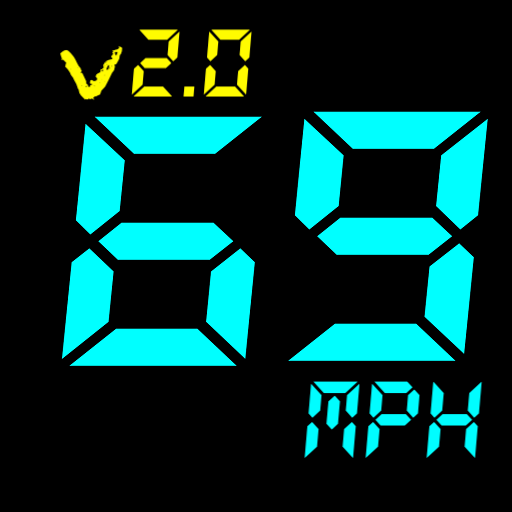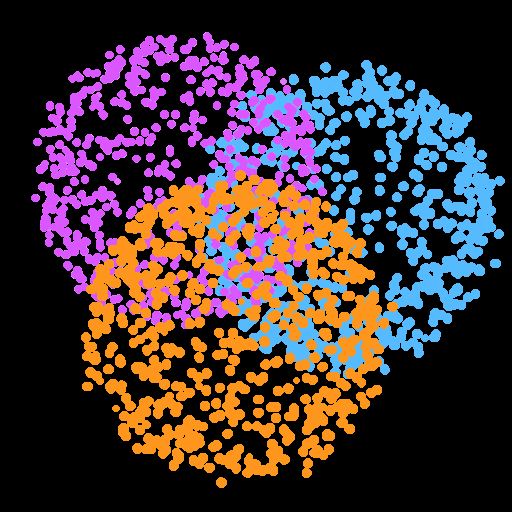Timetable
商务办公 | Moritz Iseke
在電腦上使用BlueStacks –受到5億以上的遊戲玩家所信任的Android遊戲平台。
Play Timetable on PC
With this app you can easily manage your school life with your phone or your tablet. You can create a timetable, homework, exams, grades and holidays easily.
Timetable
- Choose between day- and weekview
- Enable saturday and/or AB week
- Your phone gets muted during the lessons
Homework
- Choose a subject and the date will be calculated automatically
- Attach multiple pictures with your camera or from the gallery
- Add a reminder
Exams
- Attach multiple pictures
- Add a exam type, a grade and a note
- get notified when there is an exam in the upcoming days
Grades
- You can weight your grades and add grade types
- You can even weight your subjects (e.g when a subject is more important than another)
- The average will be calculated automatically
Hours absent
- Add hours absent and get notified when you got unexcused absences
- Categorize you absences
- The app will automatically calculate the amount of absences after you selected your timeinterval
Widgets
-Homework widget
-Timetable widget
- Exam Widget
- Next lesson widget
- shows your next two classes
- Timetable clock widget
- shows the remaining time of the current lesson
- shows the next two classes
Translations
Italian
Andrea Sartorello
Russian
Vitaly Snytsa
Korean
Bomi Chung
Alpha & Beta testers:
https://plus.google.com/u/0/communities/113476268755008056609
Used Libraries
DevmilColor
https://code.google.com/p/devmil-android-color-picker/
Material Dialogs
https://github.com/afollestad/material-dialogs
FloatingActionButton
https://github.com/shamanland/floating-action-button
Timetable
- Choose between day- and weekview
- Enable saturday and/or AB week
- Your phone gets muted during the lessons
Homework
- Choose a subject and the date will be calculated automatically
- Attach multiple pictures with your camera or from the gallery
- Add a reminder
Exams
- Attach multiple pictures
- Add a exam type, a grade and a note
- get notified when there is an exam in the upcoming days
Grades
- You can weight your grades and add grade types
- You can even weight your subjects (e.g when a subject is more important than another)
- The average will be calculated automatically
Hours absent
- Add hours absent and get notified when you got unexcused absences
- Categorize you absences
- The app will automatically calculate the amount of absences after you selected your timeinterval
Widgets
-Homework widget
-Timetable widget
- Exam Widget
- Next lesson widget
- shows your next two classes
- Timetable clock widget
- shows the remaining time of the current lesson
- shows the next two classes
Translations
Italian
Andrea Sartorello
Russian
Vitaly Snytsa
Korean
Bomi Chung
Alpha & Beta testers:
https://plus.google.com/u/0/communities/113476268755008056609
Used Libraries
DevmilColor
https://code.google.com/p/devmil-android-color-picker/
Material Dialogs
https://github.com/afollestad/material-dialogs
FloatingActionButton
https://github.com/shamanland/floating-action-button
在電腦上遊玩Timetable . 輕易上手.
-
在您的電腦上下載並安裝BlueStacks
-
完成Google登入後即可訪問Play商店,或等你需要訪問Play商店十再登入
-
在右上角的搜索欄中尋找 Timetable
-
點擊以從搜索結果中安裝 Timetable
-
完成Google登入(如果您跳過了步驟2),以安裝 Timetable
-
在首頁畫面中點擊 Timetable 圖標來啟動遊戲