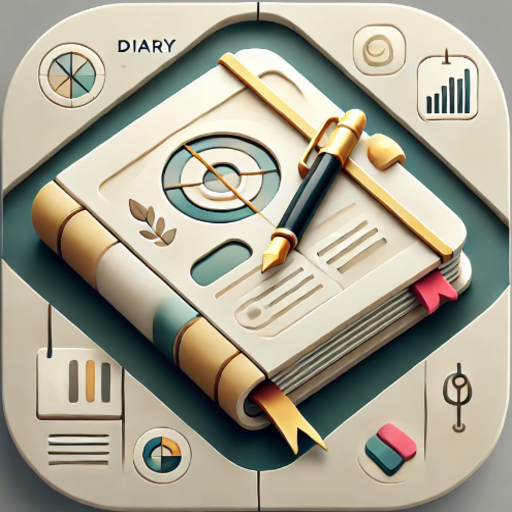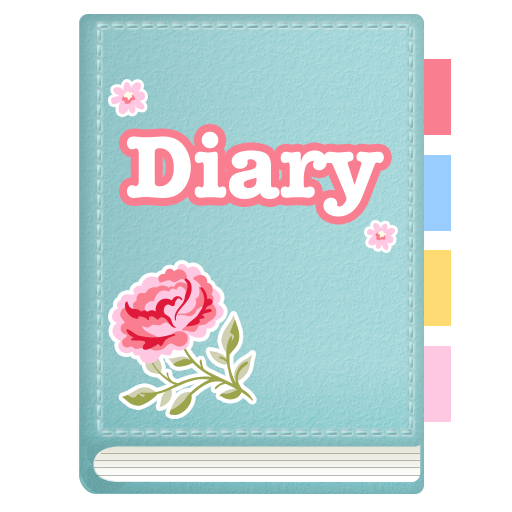
3Q Photo Diary (Picture Diary)
Spiele auf dem PC mit BlueStacks - der Android-Gaming-Plattform, der über 500 Millionen Spieler vertrauen.
Seite geändert am: 30. Dezember 2018
Play 3Q Photo Diary (Picture Diary) on PC
Can use to shopping memo, ideas notes, todo lists, pet diary, and diet records.
・Attach multiple photos to diary
・Add every day feeling
・Use tag to categorize
・Automatic update weather
・Save diary to Dropbox or SD card
・Choose theme
・Protect the diary with a password
Spiele 3Q Photo Diary (Picture Diary) auf dem PC. Der Einstieg ist einfach.
-
Lade BlueStacks herunter und installiere es auf deinem PC
-
Schließe die Google-Anmeldung ab, um auf den Play Store zuzugreifen, oder mache es später
-
Suche in der Suchleiste oben rechts nach 3Q Photo Diary (Picture Diary)
-
Klicke hier, um 3Q Photo Diary (Picture Diary) aus den Suchergebnissen zu installieren
-
Schließe die Google-Anmeldung ab (wenn du Schritt 2 übersprungen hast), um 3Q Photo Diary (Picture Diary) zu installieren.
-
Klicke auf dem Startbildschirm auf das 3Q Photo Diary (Picture Diary) Symbol, um mit dem Spielen zu beginnen