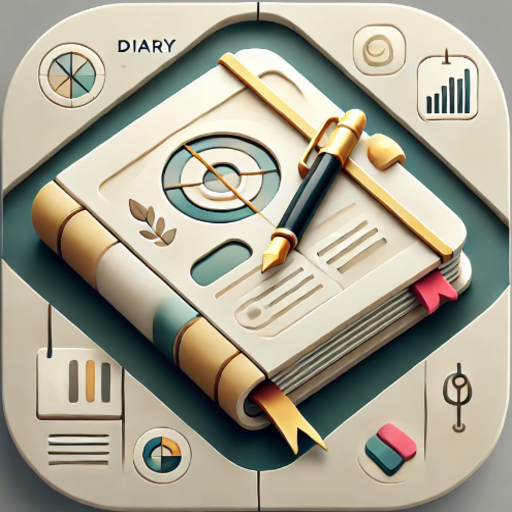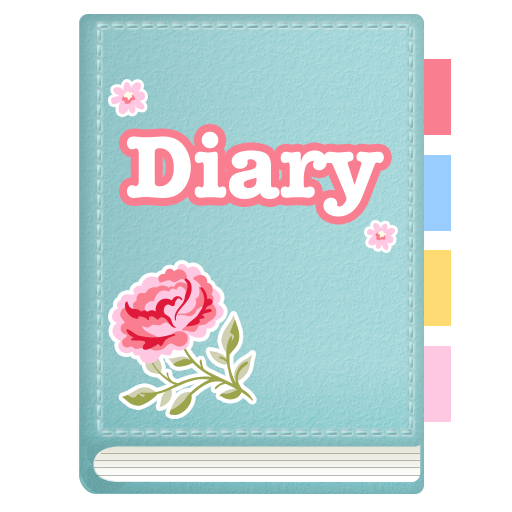
3Q Photo Diary (Picture Diary)
Play on PC with BlueStacks – the Android Gaming Platform, trusted by 500M+ gamers.
Page Modified on: December 30, 2018
Play 3Q Photo Diary (Picture Diary) on PC
Can use to shopping memo, ideas notes, todo lists, pet diary, and diet records.
・Attach multiple photos to diary
・Add every day feeling
・Use tag to categorize
・Automatic update weather
・Save diary to Dropbox or SD card
・Choose theme
・Protect the diary with a password
Play 3Q Photo Diary (Picture Diary) on PC. It’s easy to get started.
-
Download and install BlueStacks on your PC
-
Complete Google sign-in to access the Play Store, or do it later
-
Look for 3Q Photo Diary (Picture Diary) in the search bar at the top right corner
-
Click to install 3Q Photo Diary (Picture Diary) from the search results
-
Complete Google sign-in (if you skipped step 2) to install 3Q Photo Diary (Picture Diary)
-
Click the 3Q Photo Diary (Picture Diary) icon on the home screen to start playing