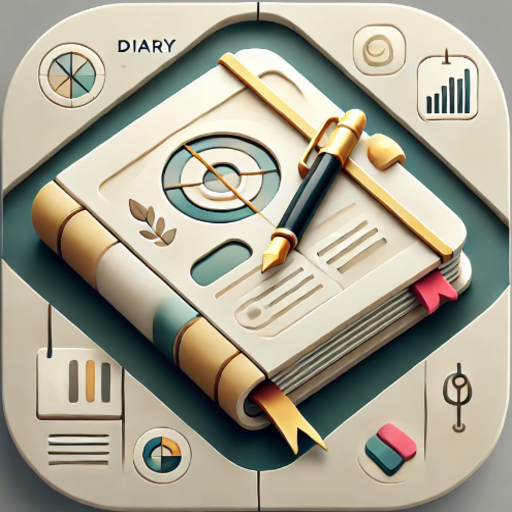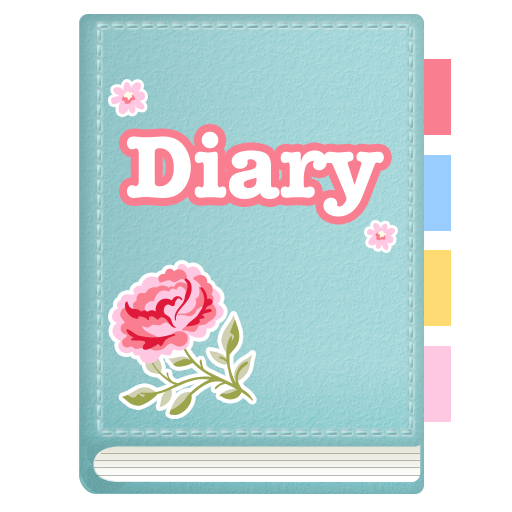
3Q Photo Diary (Picture Diary)
Mainkan di PC dengan BlueStacks – platform Game-Game Android, dipercaya oleh lebih dari 500 juta gamer.
Halaman Dimodifikasi Aktif: 30 Desember 2018
Play 3Q Photo Diary (Picture Diary) on PC
Can use to shopping memo, ideas notes, todo lists, pet diary, and diet records.
・Attach multiple photos to diary
・Add every day feeling
・Use tag to categorize
・Automatic update weather
・Save diary to Dropbox or SD card
・Choose theme
・Protect the diary with a password
Mainkan 3Q Photo Diary (Picture Diary) di PC Mudah saja memulainya.
-
Unduh dan pasang BlueStacks di PC kamu
-
Selesaikan proses masuk Google untuk mengakses Playstore atau lakukan nanti
-
Cari 3Q Photo Diary (Picture Diary) di bilah pencarian di pojok kanan atas
-
Klik untuk menginstal 3Q Photo Diary (Picture Diary) dari hasil pencarian
-
Selesaikan proses masuk Google (jika kamu melewati langkah 2) untuk menginstal 3Q Photo Diary (Picture Diary)
-
Klik ikon 3Q Photo Diary (Picture Diary) di layar home untuk membuka gamenya