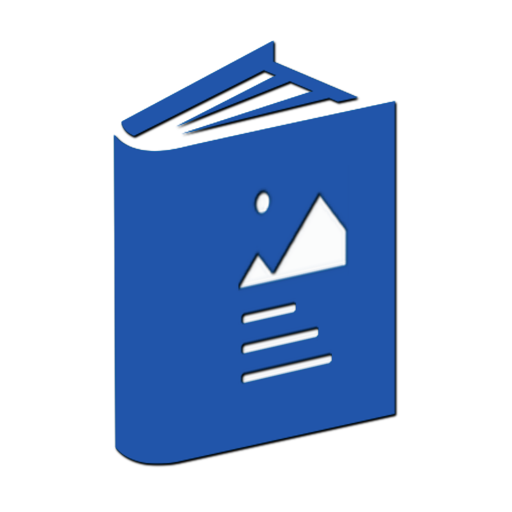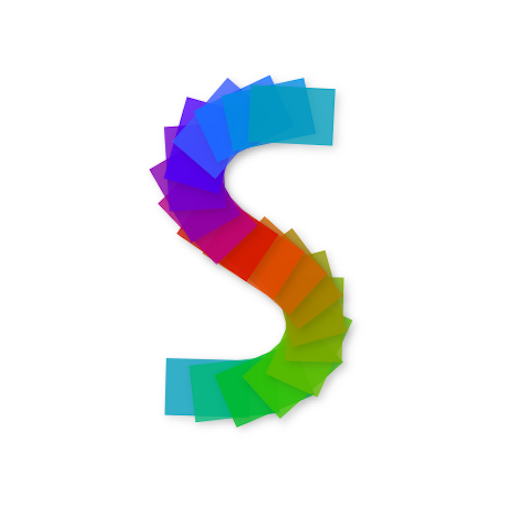3Q相册(照片管理&视频管理)
摄影 | 3Q-APP
在電腦上使用BlueStacks –受到5億以上的遊戲玩家所信任的Android遊戲平台。
Play 3Q Album(photo organizer) on PC
Organize photos, slideshow, share to friends,
set wallpaper, puzzle, enjoy photos more.
- Organize easily your photos by each folder!
- Organize, share, edit, and lock your private photos.
- Play slideshow, set wallpaper and compare multiple photos.
- Preview your album as slideshow in best quality effects.
- Custom Wallpaper
- Add password
- Search pictures
- Push to dropbox
- Can use google cloud print
-Show photo in map
- Play the puzzle by selecting your favorite photo
- Play photo memory game
-Video Folder, Video organize.
-Photo Editor
----------------------------------------------------
this app is classified photo according to the original photo link,
so if delete original photo , cannot be shown in this app.
----------------------------------------------------
set wallpaper, puzzle, enjoy photos more.
- Organize easily your photos by each folder!
- Organize, share, edit, and lock your private photos.
- Play slideshow, set wallpaper and compare multiple photos.
- Preview your album as slideshow in best quality effects.
- Custom Wallpaper
- Add password
- Search pictures
- Push to dropbox
- Can use google cloud print
-Show photo in map
- Play the puzzle by selecting your favorite photo
- Play photo memory game
-Video Folder, Video organize.
-Photo Editor
----------------------------------------------------
this app is classified photo according to the original photo link,
so if delete original photo , cannot be shown in this app.
----------------------------------------------------
在電腦上遊玩3Q相册(照片管理&视频管理) . 輕易上手.
-
在您的電腦上下載並安裝BlueStacks
-
完成Google登入後即可訪問Play商店,或等你需要訪問Play商店十再登入
-
在右上角的搜索欄中尋找 3Q相册(照片管理&视频管理)
-
點擊以從搜索結果中安裝 3Q相册(照片管理&视频管理)
-
完成Google登入(如果您跳過了步驟2),以安裝 3Q相册(照片管理&视频管理)
-
在首頁畫面中點擊 3Q相册(照片管理&视频管理) 圖標來啟動遊戲