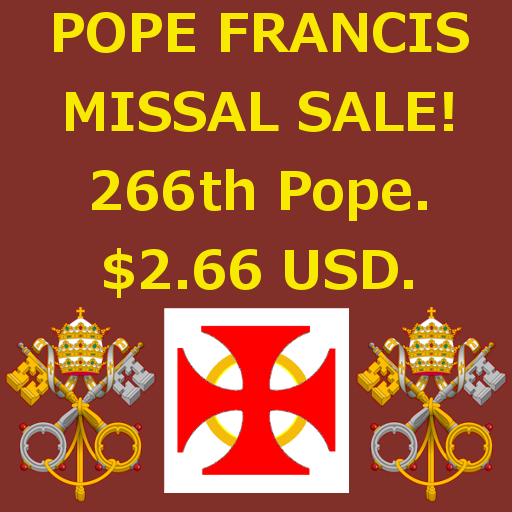H10 Conquistador
Spiele auf dem PC mit BlueStacks - der Android-Gaming-Plattform, der über 500 Millionen Spieler vertrauen.
Seite geändert am: 27. Februar 2020
Play H10 Conquistador on PC
With the H10 Conquistador app, your experience at the hotel will be even better, and you’ll be able to:
- Chat with hotel staff.
- Search for points of interest at the hotel on the map, even without a Wi-Fi connection.
- Access all the information about hotel: activities, restaurants, facilities, services, etc.
- Make bookings for restaurants, sports and the spa (guests only).
- Get special offers in real time.
Download the H10 Conquistador app and start enjoying your stay!
For more information about H10 Hotels, visit www.h10hotels.com.
Spiele H10 Conquistador auf dem PC. Der Einstieg ist einfach.
-
Lade BlueStacks herunter und installiere es auf deinem PC
-
Schließe die Google-Anmeldung ab, um auf den Play Store zuzugreifen, oder mache es später
-
Suche in der Suchleiste oben rechts nach H10 Conquistador
-
Klicke hier, um H10 Conquistador aus den Suchergebnissen zu installieren
-
Schließe die Google-Anmeldung ab (wenn du Schritt 2 übersprungen hast), um H10 Conquistador zu installieren.
-
Klicke auf dem Startbildschirm auf das H10 Conquistador Symbol, um mit dem Spielen zu beginnen