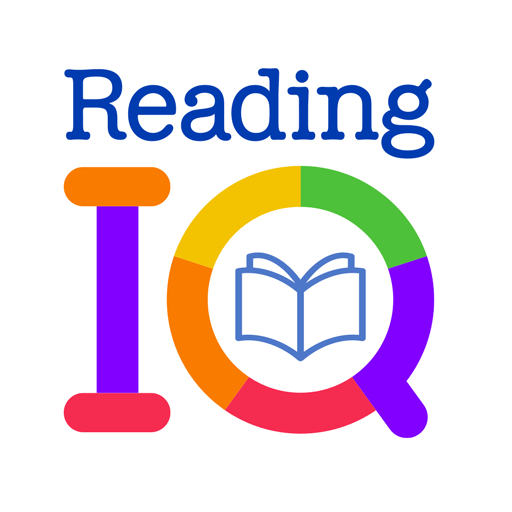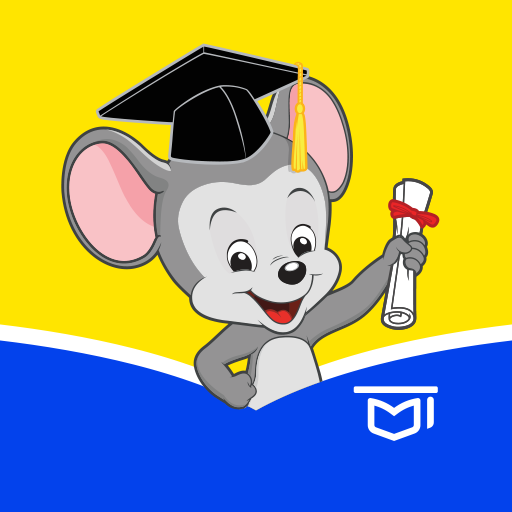
ABCmouse.com
Graj na PC z BlueStacks – Platforma gamingowa Android, która uzyskała zaufanie ponad 500 milionów graczy!
Strona zmodyfikowana w dniu: 13 paź 2023
Play ABC Mouse on PC or Mac
Every parent wants to give their children the best possible chance at a successful and happy life. In today’s highly competitive society, children are beginning to learn new things at a younger age than ever before. It is much more common to find children taking some form of educational study or activity before kindergarten. The only way you can keep up as a parent is by providing your children with the best possible tools to help them learn and spark the creativity in their minds. For many years, ABCmouse.com has helped children of all ages learn everything from counting and letters to more complicated science, music, and more. The ABCmouse.com Android app is more than just a way to pass the time for your child. It is an extension of the vast online classroom that experts in child education have created at ABCmouse.com. Find your child’s favorite games, along with some new ones, all in one place when you install ABCmouse.com on mac and PC with BlueStacks 4.
Zagraj w ABCmouse.com na PC. To takie proste.
-
Pobierz i zainstaluj BlueStacks na PC
-
Zakończ pomyślnie ustawienie Google, aby otrzymać dostęp do sklepu Play, albo zrób to później.
-
Wyszukaj ABCmouse.com w pasku wyszukiwania w prawym górnym rogu.
-
Kliknij, aby zainstalować ABCmouse.com z wyników wyszukiwania
-
Ukończ pomyślnie rejestrację Google (jeśli krok 2 został pominięty) aby zainstalować ABCmouse.com
-
Klinij w ikonę ABCmouse.com na ekranie startowym, aby zacząć grę