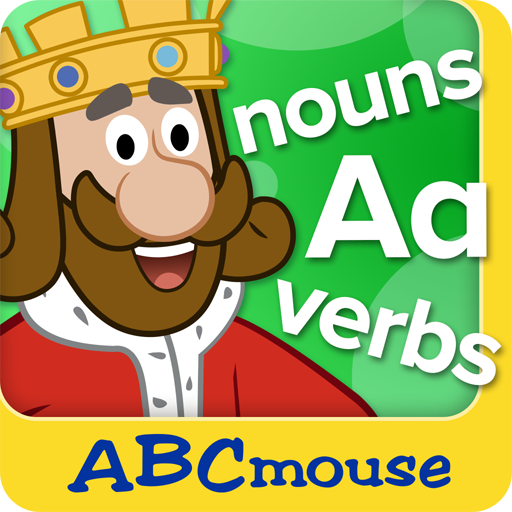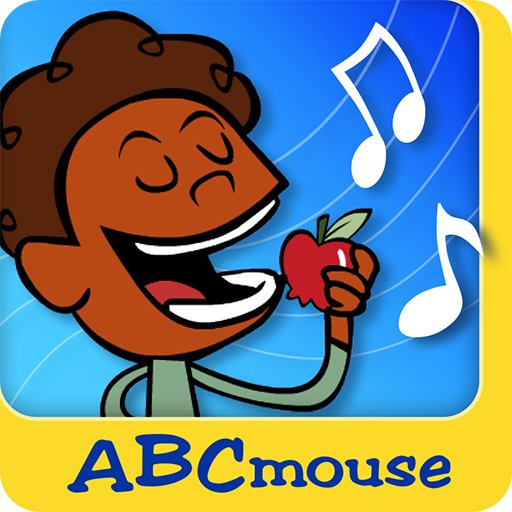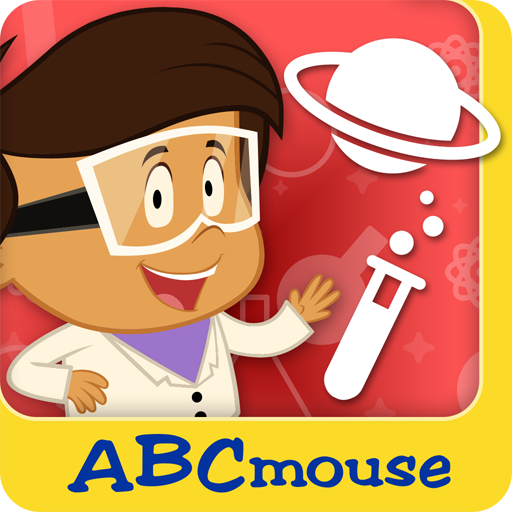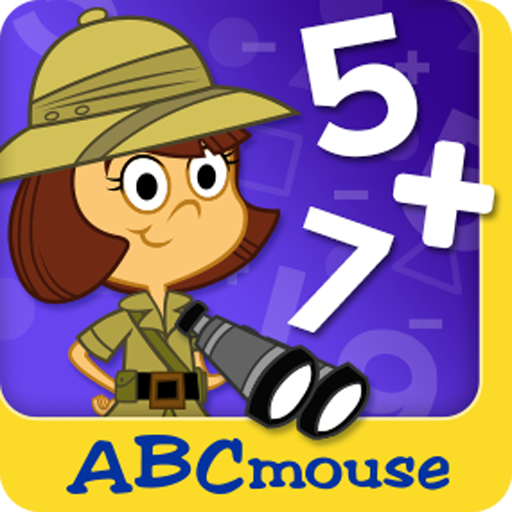
ABCmouse Mathematics Animations
Play on PC with BlueStacks – the Android Gaming Platform, trusted by 500M+ gamers.
Page Modified on: October 27, 2018
Play ABCmouse Mathematics Animations on PC
Help build your child’s math and problem-solving skills with this comprehensive collection of educational animations from the award-winning learning program ABCmouse.com! The Mathematics Animations app introduces essential math concepts through entertaining characters who will both engage and educate children ages 5 through 8. Your child can play and learn from these animations anywhere, anytime—even while offline!
Parents will benefit from the For Parents section that explains key concepts in math and problem solving for young learners. Animation descriptions help parents focus on their children’s needs and interests as they select animations for their children to view.
Current ABCmouse members can use the Mathematics Animations app for free just by logging in. If you’re not a member yet, you can subscribe through this app to access the full ABCmouse experience and begin your family’s learning adventure.
The ABCmouse Mathematics Animations app offers
• More than 100 animations
• Engaging characters who focus on a variety of mathematical skills
• Addition and subtraction, measurement, geometry, problem solving, and more
• Favorites
• For Parents section with detailed curriculum information and content management features
This app contains NO third-party advertising and does NOT share any personally identifiable information about you or your child with third parties.
See our full Terms and Conditions at:
http://www.abcmouse.com/tandc
View our Privacy Policy at:
http://www.abcmouse.com/privacy
Play ABCmouse Mathematics Animations on PC. It’s easy to get started.
-
Download and install BlueStacks on your PC
-
Complete Google sign-in to access the Play Store, or do it later
-
Look for ABCmouse Mathematics Animations in the search bar at the top right corner
-
Click to install ABCmouse Mathematics Animations from the search results
-
Complete Google sign-in (if you skipped step 2) to install ABCmouse Mathematics Animations
-
Click the ABCmouse Mathematics Animations icon on the home screen to start playing