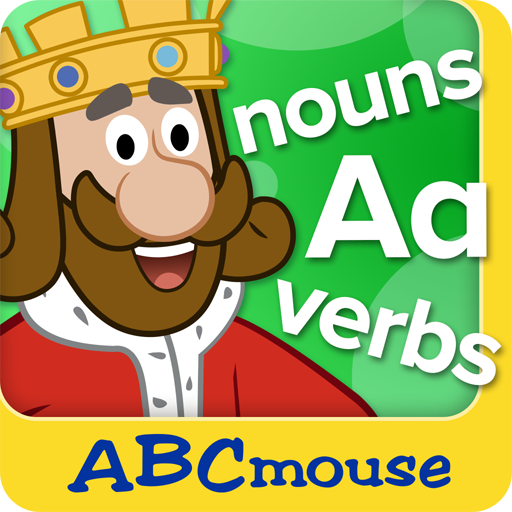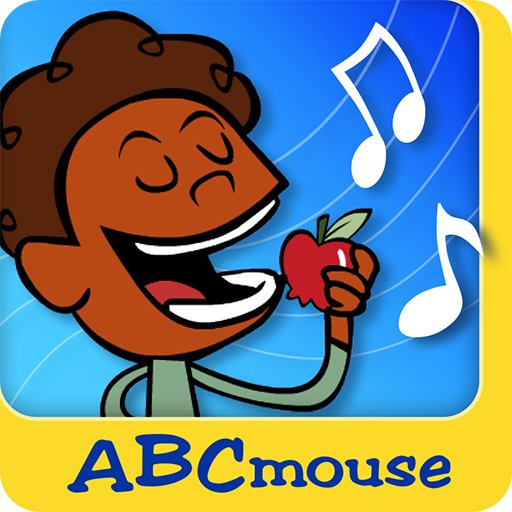ABCmouse Mastering Math
Play on PC with BlueStacks – the Android Gaming Platform, trusted by 500M+ gamers.
Page Modified on: August 18, 2019
Play ABCmouse Mastering Math on PC
Introducing Mastering Math, a set of fun learning games that give your child a fully personalized learning experience. This adaptive game-based app helps children in preschool through 2nd grade build a strong understanding fundamental math concepts and skills: counting, comparing quantities, the base ten system, and addition/subtraction operations. This foundation is essential for success in mathematics in elementary school and beyond.
With engaging characters and scenarios, individualized learning pathways, and continuous assessment built into every level of every game, Mastering Math helps children achieve proficiency through practice that incorporates repetition and variation—both of which are educational methods important to successful learning.
Current ABCmouse members can use this app completely free just by logging in. If you are not yet a member, you can subscribe through this app to begin your family’s ABCmouse learning adventure.
The Mastering Math app offers:
• Fun characters and engaging scenarios
• Games that automatically adjust their level of difficulty based on your child’s abilities
• Game-based instruction for number sense and operations topics including counting, comparing, number sentences, place value, and addition and subtraction operations.
This app contains NO third-party advertising and DOES NOT share any personally identifiable information about you or your child with third parties.
See our full Terms and Conditions at: http://www.abcmouse.com/tandc
View our Privacy Policy at: http://www.abcmouse.com/privacy
Play ABCmouse Mastering Math on PC. It’s easy to get started.
-
Download and install BlueStacks on your PC
-
Complete Google sign-in to access the Play Store, or do it later
-
Look for ABCmouse Mastering Math in the search bar at the top right corner
-
Click to install ABCmouse Mastering Math from the search results
-
Complete Google sign-in (if you skipped step 2) to install ABCmouse Mastering Math
-
Click the ABCmouse Mastering Math icon on the home screen to start playing