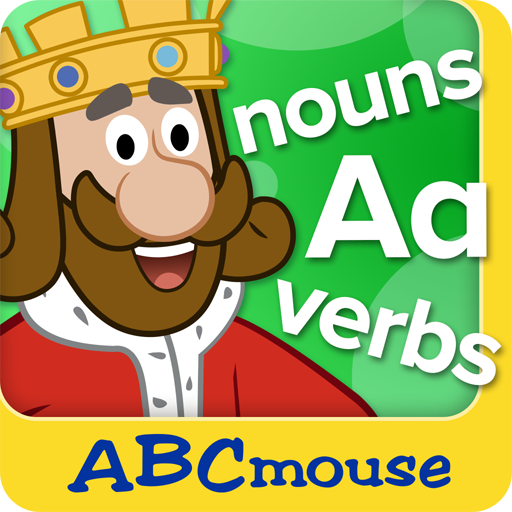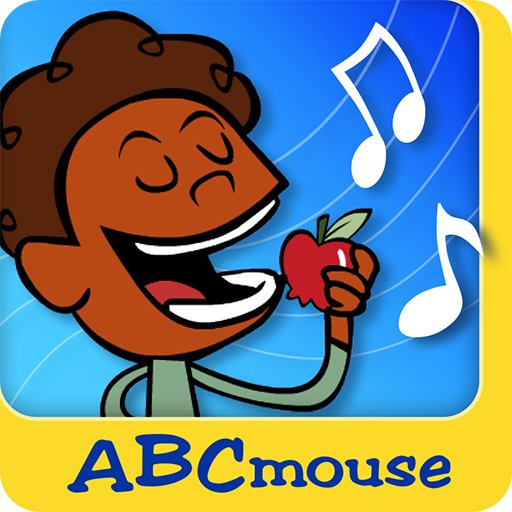ABCmouse Magic Rainbow Traceables®
Play on PC with BlueStacks – the Android Gaming Platform, trusted by 500M+ gamers.
Page Modified on: October 26, 2018
Play ABCmouse Magic Rainbow Traceables® on PC
Help build your child’s fundamental reading and math skills with the Magic Rainbow Traceables® app from the award-winning learning program ABCmouse! The Magic Rainbow Traceables® app features engaging tracing activities that help your child learn to recognize and write letters, numbers, and shapes while practicing eye-hand coordination and observation skills. Your child can trace and play these activities anywhere, anytime—even while offline!
Current ABCmouse members can use the Magic Rainbow Traceables® app for free just by logging in. If you’re not a member yet, you can subscribe through this app to access the full ABCmouse experience and begin your family’s learning adventure.
The ABCmouse Magic Rainbow Traceables® app offers
• More than 400 tracing activities
• Letters, numbers, shapes, words, Chinese characters, and more to trace
• Immediate feedback to help your child learn how to follow the lines, with correct stroke order where applicable
• Free Paint section for creative play
• For Parents section with curriculum information
This app contains NO third-party advertising and does NOT share any personally identifiable information about you or your child with third parties.
Play ABCmouse Magic Rainbow Traceables® on PC. It’s easy to get started.
-
Download and install BlueStacks on your PC
-
Complete Google sign-in to access the Play Store, or do it later
-
Look for ABCmouse Magic Rainbow Traceables® in the search bar at the top right corner
-
Click to install ABCmouse Magic Rainbow Traceables® from the search results
-
Complete Google sign-in (if you skipped step 2) to install ABCmouse Magic Rainbow Traceables®
-
Click the ABCmouse Magic Rainbow Traceables® icon on the home screen to start playing