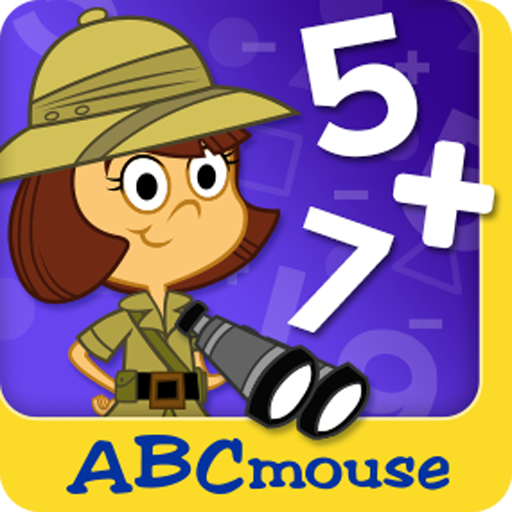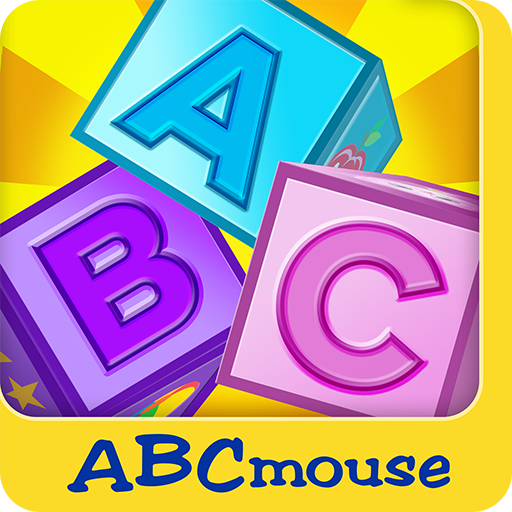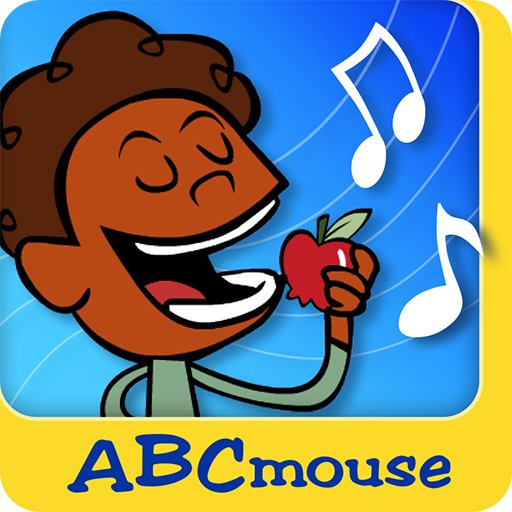
ABCmouse Music Videos
Play on PC with BlueStacks – the Android Gaming Platform, trusted by 500M+ gamers.
Page Modified on: October 27, 2018
Play ABCmouse Music Videos on PC or Mac
ABCmouse Music Videos is an education app developed by Age of Learning, Inc. BlueStacks app player is the best platform to use this Android app on your PC or Mac for your everyday needs.
ABCmouse Music Videos app includes more than fifty animated music videos. With the ABCmouse Music Videos App, you and your kid can watch music videos wherever and anywhere you choose, even when you’re not connected to the Internet.
If you are already logged in with ABCmouse, you may use this app for free. You may join ABCmouse using this app if you and your children are not already members.
With over fifty animated music videos, both traditional and new children’s songs, and a corresponding video for each letter of the alphabet, the ABCmouse Music Videos app is a great way to introduce kids to music and the alphabet. Playlists and favored selections of songs and films covering topics like counting, shapes, colors, dinosaurs, and more.
From a pedagogical perspective, it’s hard to think of a more effective strategy. These unique animated films include numerous elements that help kids learn to read and become proficient readers.
This app does not include any advertisements from any sources and does not disclose any user information to such parties.
Play ABCmouse Music Videos on PC. It’s easy to get started.
-
Download and install BlueStacks on your PC
-
Complete Google sign-in to access the Play Store, or do it later
-
Look for ABCmouse Music Videos in the search bar at the top right corner
-
Click to install ABCmouse Music Videos from the search results
-
Complete Google sign-in (if you skipped step 2) to install ABCmouse Music Videos
-
Click the ABCmouse Music Videos icon on the home screen to start playing