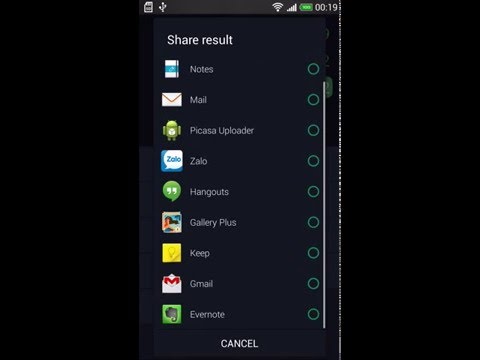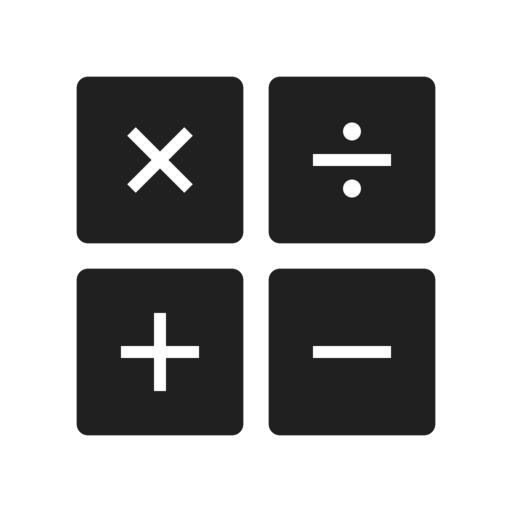このページには広告が含まれます

Calc - A new kind of Calculator
ツール | todayweather.co
BlueStacksを使ってPCでプレイ - 5憶以上のユーザーが愛用している高機能Androidゲーミングプラットフォーム
Play Calc - A new kind of Calculator on PC
Your calculator has any features such as: touching to edit number and operator, reusing previous calculation result for the next calculation, sharing and storing result with note app? —> Calc can do all of them.
Calc is the special calculation app. It is the smartest and the most powerful until now. Besides, the interface was designed user-friendly with flat style, and more beautiful themes.
Specific features compared with other apps:
★ Calculate numbers with operators and display each calculation on one line, you can take a look at all of your calculations.
★ Reuse the previous result for continuing to calculate.
★ Allow editing numbers and operators when you input incorrect them at any position.
★ Update calculation ’s result automatically in concern with edited numbers or operators, reduce effort for calculating.
★ Share the calculation ’s history for your friend easily, or store it with some note ’s apps.
★ Store calculation ’s history for continuing to calculate later.
★ More themes are suitable for your interests. (Material design, Android L Theme...)
Calc is the special calculation app. It is the smartest and the most powerful until now. Besides, the interface was designed user-friendly with flat style, and more beautiful themes.
Specific features compared with other apps:
★ Calculate numbers with operators and display each calculation on one line, you can take a look at all of your calculations.
★ Reuse the previous result for continuing to calculate.
★ Allow editing numbers and operators when you input incorrect them at any position.
★ Update calculation ’s result automatically in concern with edited numbers or operators, reduce effort for calculating.
★ Share the calculation ’s history for your friend easily, or store it with some note ’s apps.
★ Store calculation ’s history for continuing to calculate later.
★ More themes are suitable for your interests. (Material design, Android L Theme...)
Calc - A new kind of CalculatorをPCでプレイ
-
BlueStacksをダウンロードしてPCにインストールします。
-
GoogleにサインインしてGoogle Play ストアにアクセスします。(こちらの操作は後で行っても問題ありません)
-
右上の検索バーにCalc - A new kind of Calculatorを入力して検索します。
-
クリックして検索結果からCalc - A new kind of Calculatorをインストールします。
-
Googleサインインを完了してCalc - A new kind of Calculatorをインストールします。※手順2を飛ばしていた場合
-
ホーム画面にてCalc - A new kind of Calculatorのアイコンをクリックしてアプリを起動します。