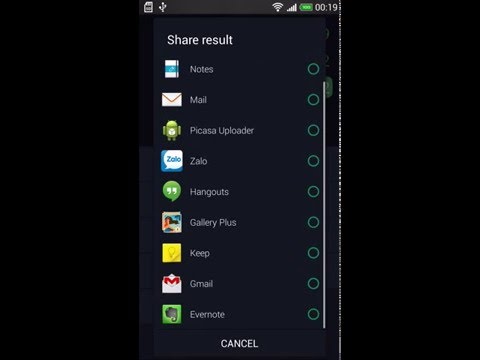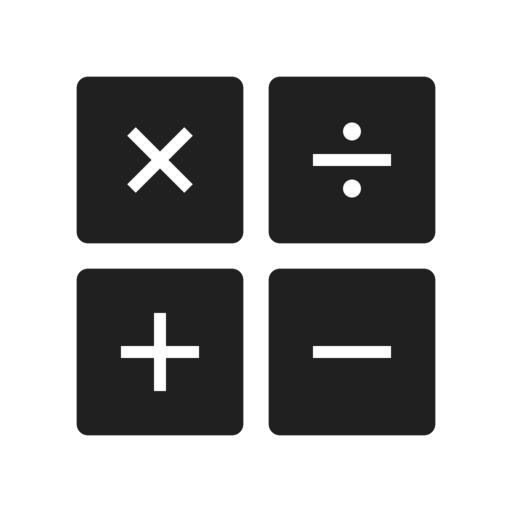Calc - Uusi Laskin
Graj na PC z BlueStacks – Platforma gamingowa Android, która uzyskała zaufanie ponad 500 milionów graczy!
Strona zmodyfikowana w dniu: 5 stycznia 2020
Play Calc - A new kind of Calculator on PC
Calc is the special calculation app. It is the smartest and the most powerful until now. Besides, the interface was designed user-friendly with flat style, and more beautiful themes.
Specific features compared with other apps:
★ Calculate numbers with operators and display each calculation on one line, you can take a look at all of your calculations.
★ Reuse the previous result for continuing to calculate.
★ Allow editing numbers and operators when you input incorrect them at any position.
★ Update calculation ’s result automatically in concern with edited numbers or operators, reduce effort for calculating.
★ Share the calculation ’s history for your friend easily, or store it with some note ’s apps.
★ Store calculation ’s history for continuing to calculate later.
★ More themes are suitable for your interests. (Material design, Android L Theme...)
Zagraj w Calc - Uusi Laskin na PC. To takie proste.
-
Pobierz i zainstaluj BlueStacks na PC
-
Zakończ pomyślnie ustawienie Google, aby otrzymać dostęp do sklepu Play, albo zrób to później.
-
Wyszukaj Calc - Uusi Laskin w pasku wyszukiwania w prawym górnym rogu.
-
Kliknij, aby zainstalować Calc - Uusi Laskin z wyników wyszukiwania
-
Ukończ pomyślnie rejestrację Google (jeśli krok 2 został pominięty) aby zainstalować Calc - Uusi Laskin
-
Klinij w ikonę Calc - Uusi Laskin na ekranie startowym, aby zacząć grę