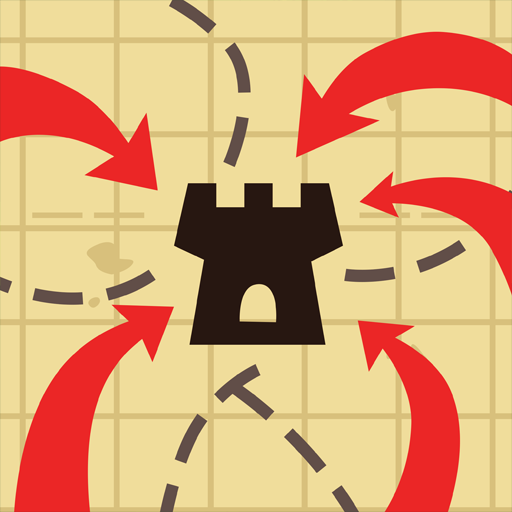The Crypto Game clicker mining
BlueStacksを使ってPCでプレイ - 5憶以上のユーザーが愛用している高機能Androidゲーミングプラットフォーム
Play The Crypto Game clicker mining on PC or Mac
The Crypto Game clicker mining is a Simulation game developed by Black Bears. BlueStacks app player is the best platform to play this Android game on your PC or Mac for an immersive gaming experience.
The Crypto Game Clicker Mining is your chance to join the cryptocurrency gold rush with the tap of your finger! Forget boring stock markets and mutual funds, it’s time to build your own virtual empire in this Bitcoin(game currency) mining simulator.
Just tap your way to riches with your own crypto farm, upgrade your mining skills, and hack new buildings to turn everything into your personal Bitcoin(game currency) miner. Buy banks, cinemas, hospitals, amusement parks, and even Falcon X spaceships like Elon Musk! The possibilities are endless in this millionaire life and crypto simulation game.
With over 400 different upgrades and artifacts, you can level up your clicks, passive income, and become a successful Bitcoin(game currency) miner. Invest in-game currency into Bitcoins(game currency) and earn even more money on the exchange rate. You can even exchange your earnings to other game currencies like the dollar.
But the real fun is in constructing and buying buildings in your city, taking over entire businesses, and earning passive income like a real tycoon. With 56 different kinds of buildings available for construction, it’s time to start building your empire.
Download The Crypto Game clicker mining on PC with BlueStacks and tap your way to riches.
The Crypto Game clicker miningをPCでプレイ
-
BlueStacksをダウンロードしてPCにインストールします。
-
GoogleにサインインしてGoogle Play ストアにアクセスします。(こちらの操作は後で行っても問題ありません)
-
右上の検索バーにThe Crypto Game clicker miningを入力して検索します。
-
クリックして検索結果からThe Crypto Game clicker miningをインストールします。
-
Googleサインインを完了してThe Crypto Game clicker miningをインストールします。※手順2を飛ばしていた場合
-
ホーム画面にてThe Crypto Game clicker miningのアイコンをクリックしてアプリを起動します。