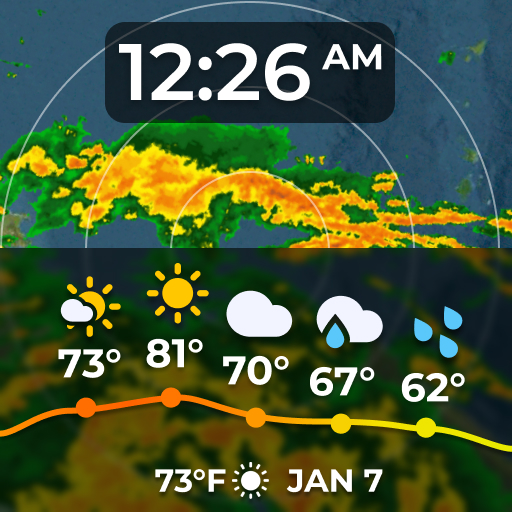Voxly 3D: Colorea por número.
Juega en PC con BlueStacks: la plataforma de juegos Android, en la que confían más de 500 millones de jugadores.
Página modificada el: 29 ago 2024
Play Voxly: 3D Coloring Book. on PC or Mac
Voxly: 3D Coloring Book. is an Entertainment app developed by byss mobile. BlueStacks app player is the best platform to play this Android game on your PC or Mac for an immersive gaming experience.
Unleash your creativity and dive into the world of 3D coloring with Voxly: Color By Number. This top-rated coloring book app is the perfect way to unwind and relax after a busy day. Whether you’re a child or an adult, you’ll love painting, coloring, and drawing with Voxly.
With its easy-to-use interface and numbered models, you’ll be coloring like a pro in no time. Simply select a 3D model from a wide variety of options, including pets, princesses, unicorns, dragons, robots, and more, and start coloring it in by number, pixel by pixel, and color by color.
Once you’re done coloring, share your stunning creations with family and friends on social media platforms like Facebook, Instagram, Messenger, and Twitter. With Voxly, you can create and share beautiful, colorful voxels that showcase your artistic talents.
Voxly’s 3D coloring book provides a relaxing way to express your creativity and share your art with others through social media. Start coloring now!
Download Voxly: 3D Coloring Book. on PC with BlueStacks and experience the joy of 3D coloring.
Juega Voxly 3D: Colorea por número. en la PC. Es fácil comenzar.
-
Descargue e instale BlueStacks en su PC
-
Complete el inicio de sesión de Google para acceder a Play Store, o hágalo más tarde
-
Busque Voxly 3D: Colorea por número. en la barra de búsqueda en la esquina superior derecha
-
Haga clic para instalar Voxly 3D: Colorea por número. desde los resultados de búsqueda
-
Complete el inicio de sesión de Google (si omitió el paso 2) para instalar Voxly 3D: Colorea por número.
-
Haz clic en el ícono Voxly 3D: Colorea por número. en la pantalla de inicio para comenzar a jugar