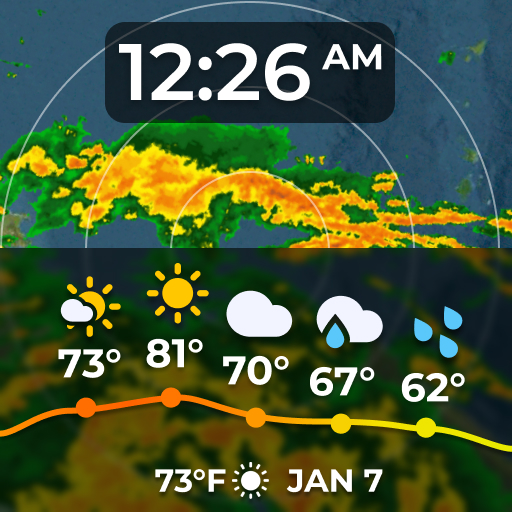Voxly:3Dカラーリングブック。 数字で着色する。
BlueStacksを使ってPCでプレイ - 5憶以上のユーザーが愛用している高機能Androidゲーミングプラットフォーム
Play Voxly: 3D Coloring Book. on PC or Mac
Voxly: 3D Coloring Book. is an Entertainment app developed by byss mobile. BlueStacks app player is the best platform to play this Android game on your PC or Mac for an immersive gaming experience.
Unleash your creativity and dive into the world of 3D coloring with Voxly: Color By Number. This top-rated coloring book app is the perfect way to unwind and relax after a busy day. Whether you’re a child or an adult, you’ll love painting, coloring, and drawing with Voxly.
With its easy-to-use interface and numbered models, you’ll be coloring like a pro in no time. Simply select a 3D model from a wide variety of options, including pets, princesses, unicorns, dragons, robots, and more, and start coloring it in by number, pixel by pixel, and color by color.
Once you’re done coloring, share your stunning creations with family and friends on social media platforms like Facebook, Instagram, Messenger, and Twitter. With Voxly, you can create and share beautiful, colorful voxels that showcase your artistic talents.
Voxly’s 3D coloring book provides a relaxing way to express your creativity and share your art with others through social media. Start coloring now!
Download Voxly: 3D Coloring Book. on PC with BlueStacks and experience the joy of 3D coloring.
Voxly:3Dカラーリングブック。 数字で着色する。をPCでプレイ
-
BlueStacksをダウンロードしてPCにインストールします。
-
GoogleにサインインしてGoogle Play ストアにアクセスします。(こちらの操作は後で行っても問題ありません)
-
右上の検索バーにVoxly:3Dカラーリングブック。 数字で着色する。を入力して検索します。
-
クリックして検索結果からVoxly:3Dカラーリングブック。 数字で着色する。をインストールします。
-
Googleサインインを完了してVoxly:3Dカラーリングブック。 数字で着色する。をインストールします。※手順2を飛ばしていた場合
-
ホーム画面にてVoxly:3Dカラーリングブック。 数字で着色する。のアイコンをクリックしてアプリを起動します。