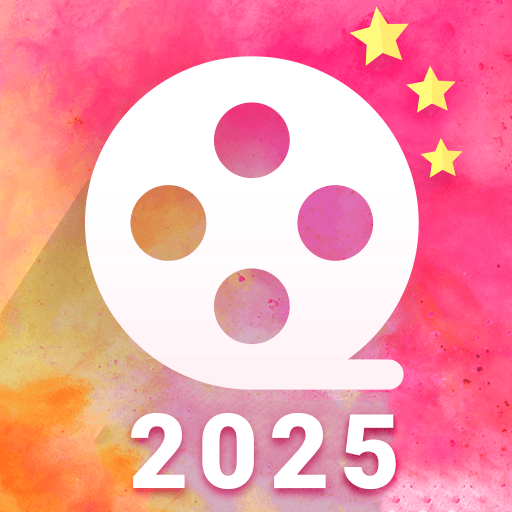Video Star, Video Editor Magic Effects - MagoVideo
Gioca su PC con BlueStacks: la piattaforma di gioco Android, considerata affidabile da oltre 500 milioni di giocatori.
Pagina modificata il: 20 dicembre 2019
Play Video Star, Video Editor Magic Effects - MagoVideo on PC
Top FREE HD No Watermark video editor/slideshow maker/slow motion video maker with effects, share magic video on TikTok/Youtube/Musically/Instagram/Facebook/Twitter with others.
Key Features of MagoVideo:
● Slideshow maker: Make video with photos with music and effects.
● Edit videos with magic touch video effects. Cool Edits.
● Cool effect mix video editor to create video with effects.
● Slow Motion Video Maker:Easy to make slow motion videos or fast motion videos.
● Add stickers & Emojis & Gifs & MeMes to video.
● Video Editor with music for fun lip sync.
● Decorate your video or photo with frames to edit your video.
● Multiple ratios supported, like 1:1, 4:5,16:9.
● Video Edit: Video trim, video crop, video compress, rotate video, mirror video, flip video.
● Share video directly on TikTok, YouTube, Facebook & more!
Free Video Editor and Photo Editor with Effects No Watermark
Add Touch Magic Effect and Frames to Video or Photo
★ Add touch magic effects to video, these magic effects will sync your video or photo.
★ 35+ frames for you. Add frames on your videos, such as garland, rain, snow, etc.
★ Add magic effects to photo, make photo to video just like Gif.
Mixed Special video editor Effects for Video and Slideshow
★ Edit video or photo with cool mixed movie effects! Video Star for Android.
★ Add cool mixed effects to videos and photo such as: Dazzled, 2 mirror, video FX, glitch effect, etc.
Slow Motion Video Editor
★ With Time Effects to make slow motion video or fast motion video.
★ Slow Motion Video FX make your music video more popular.
Add Free Music to Video
★ Add free featured music by MagoVideo or add your own music on your videos easily for Instagram/Youtube.
★ 100+ music/songs to choose.Edit music video for TikTok.
Slideshow Maker with Music
★ Create video picture slideshow with music easily.
★ Choose photos from library to make photo video and image slideshow.Select suit time for each photo, creating a video with photo.
★ Add effects and background to slideshow, make a movie photo slideshow.
Add Stickers & Text to Video or Slideshow
★ 20+ groups free stickers and funny memes and gifs/Emojis.
★ DIY stickers: Add your own photos on video.
★ Add text on videos to create cool musical videos and lip sync videos with video editor & music video maker.
Video Cut & Trim
★ Trim & cut video to the length you want before edit video.
★ Rotate, flip, split video clips instantly.
★ Fit your video or photo into Ratio like 1:1, 4:5,16:9.
★ Multiple backgrounds to choose, such as, black, white, blur, etc.
Save and Share
★ Export HD videos to your gallery.
★ Easily share musical videos, lip-sync videos on Musically, TikTok, YouTube, Instagram, Facebook and amaze your friends!
MagoVideo is the best video editor/video star to add effect, slowmo, music and frame to your videos free. Use MagoVideo create a magic video in anytime to amaze your family or friends.
We are a team focus on video editing software, and our team is committed to providing the best video editing software for global users. Thank you very much for using our MagoVideo. If you have any questions or any suggestions , you can find us by following:
charmernewapps@gmail.com
INS: magovideo
Acknowledgements:FUGUE Music (https://icons8.com/music/)
Gioca Video Star, Video Editor Magic Effects - MagoVideo su PC. È facile iniziare.
-
Scarica e installa BlueStacks sul tuo PC
-
Completa l'accesso a Google per accedere al Play Store o eseguilo in un secondo momento
-
Cerca Video Star, Video Editor Magic Effects - MagoVideo nella barra di ricerca nell'angolo in alto a destra
-
Fai clic per installare Video Star, Video Editor Magic Effects - MagoVideo dai risultati della ricerca
-
Completa l'accesso a Google (se hai saltato il passaggio 2) per installare Video Star, Video Editor Magic Effects - MagoVideo
-
Fai clic sull'icona Video Star, Video Editor Magic Effects - MagoVideo nella schermata principale per iniziare a giocare