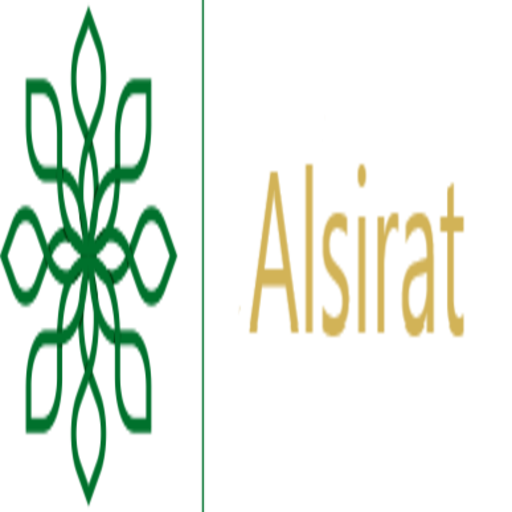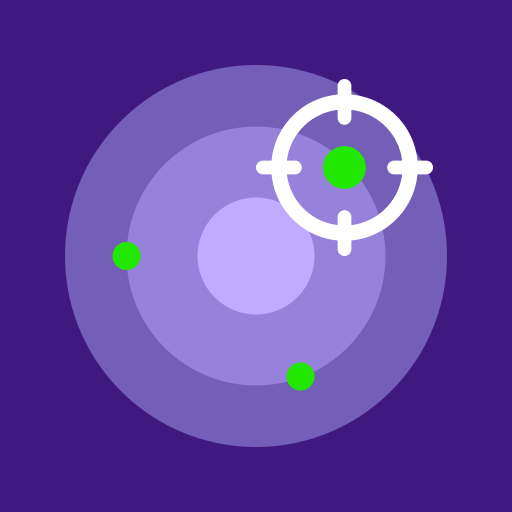
Device Finder
Jouez sur PC avec BlueStacks - la plate-forme de jeu Android, approuvée par + 500M de joueurs.
Page Modifiée le: 22 mars 2023
Play Device Finder on PC
With the "Device Finder", you can easily locate any lost Bluetooth device by using the distance score to guide you towards it. You'll never have to worry about misplacing your headphones, speakers, or any other Bluetooth device again.
Thanks to its advanced technology, "Device Finder" can accurately calculate the distance between you and your lost device, providing you with a score that gets more precise as you get closer. This feature ensures that you'll always know exactly where to look.
With its easy-to-use interface and reliable performance, "Device Finder" is a must-have application for anyone who values their Bluetooth devices. So why wait? Download "Device Finder" today and never lose a device again!
Jouez à Device Finder sur PC. C'est facile de commencer.
-
Téléchargez et installez BlueStacks sur votre PC
-
Connectez-vous à Google pour accéder au Play Store ou faites-le plus tard
-
Recherchez Device Finder dans la barre de recherche dans le coin supérieur droit
-
Cliquez pour installer Device Finder à partir des résultats de la recherche
-
Connectez-vous à Google (si vous avez ignoré l'étape 2) pour installer Device Finder
-
Cliquez sur l'icône Device Finder sur l'écran d'accueil pour commencer à jouer