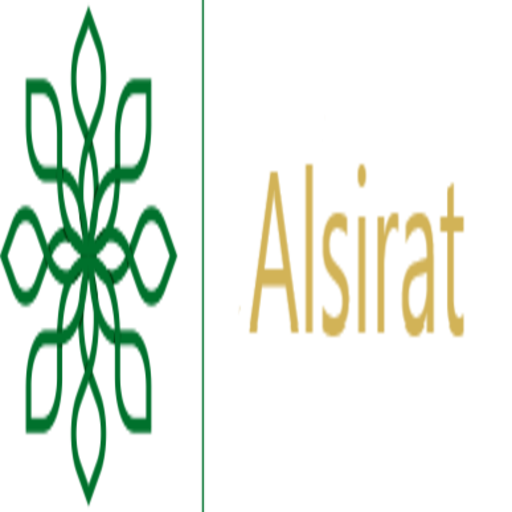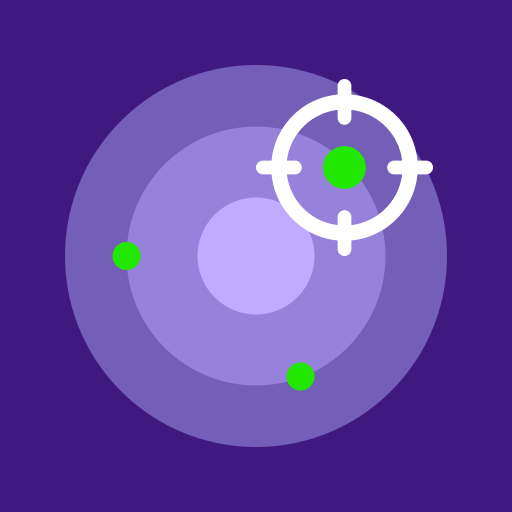
Device Finder
เล่นบน PC ผ่าน BlueStacks - Android Gaming Platform ที่ได้รับความไว้วางใจจากเกมเมอร์ 500 ล้านคนทั่วโลก
Page Modified on: 22 มี.ค. 2566
Play Device Finder on PC
With the "Device Finder", you can easily locate any lost Bluetooth device by using the distance score to guide you towards it. You'll never have to worry about misplacing your headphones, speakers, or any other Bluetooth device again.
Thanks to its advanced technology, "Device Finder" can accurately calculate the distance between you and your lost device, providing you with a score that gets more precise as you get closer. This feature ensures that you'll always know exactly where to look.
With its easy-to-use interface and reliable performance, "Device Finder" is a must-have application for anyone who values their Bluetooth devices. So why wait? Download "Device Finder" today and never lose a device again!
เล่น Device Finder บน PC ได้ง่ายกว่า
-
ดาวน์โหลดและติดตั้ง BlueStacks บน PC ของคุณ
-
ลงชื่อเข้าใช้แอคเคาท์ Google เพื่อเข้าสู่ Play Store หรือทำในภายหลัง
-
ค้นหา Device Finder ในช่องค้นหาด้านขวาบนของโปรแกรม
-
คลิกเพื่อติดตั้ง Device Finder จากผลการค้นหา
-
ลงชื่อเข้าใช้บัญชี Google Account (หากยังไม่ได้ทำในขั้นที่ 2) เพื่อติดตั้ง Device Finder
-
คลิกที่ไอคอน Device Finder ในหน้าจอเพื่อเริ่มเล่น