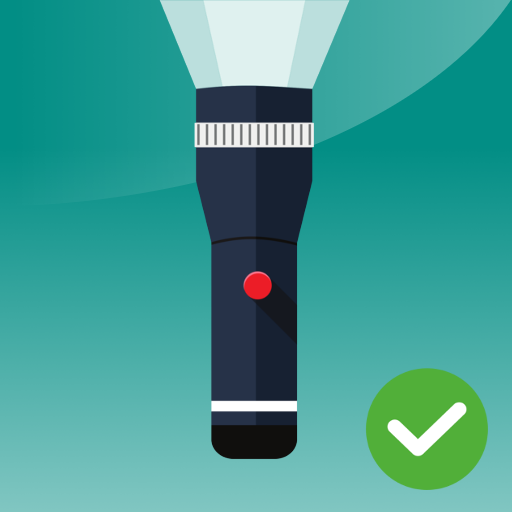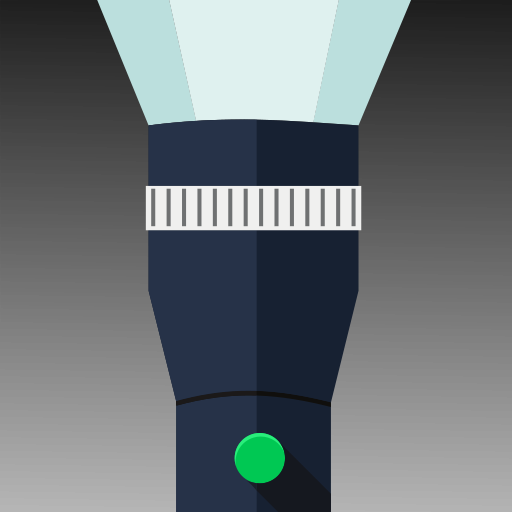このページには広告が含まれます
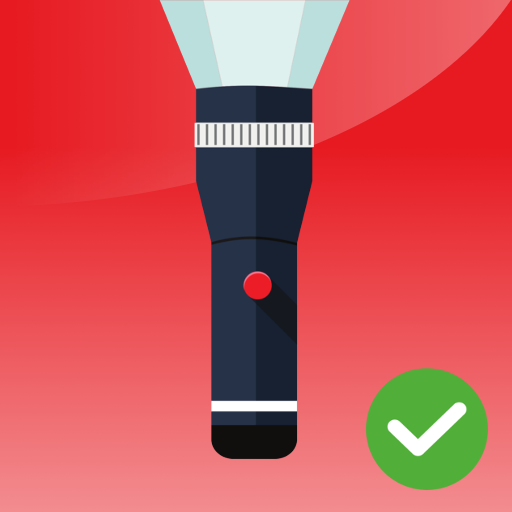
ファーウェイの懐中電灯
ツール | FreeApps.mobi
BlueStacksを使ってPCでプレイ - 5憶以上のユーザーが愛用している高機能Androidゲーミングプラットフォーム
Play Flashlight for Huawei on PC
Free, trustworthy and simple LED flashlight without ads. Flashlight was designed for Huawei devices (phone & tablet). App does not contain any unnecessary functions like compass or strobe.
Main features of the flashlight:
- free and no ads
- safe and trustworthy
- no permissions
- flashlight widget
- front / back LED (if the device has both LEDs)
- shake twice sideways to turn on/off with shaking sensitivity settings
- bright light and high power
- easy and quick on/off button
- works when phone is locked
Why flashlight needs camera permission on some devices?
Because LED flashlight is an integral part of the camera.
We do not use camera to image preview!
Main features of the flashlight:
- free and no ads
- safe and trustworthy
- no permissions
- flashlight widget
- front / back LED (if the device has both LEDs)
- shake twice sideways to turn on/off with shaking sensitivity settings
- bright light and high power
- easy and quick on/off button
- works when phone is locked
Why flashlight needs camera permission on some devices?
Because LED flashlight is an integral part of the camera.
We do not use camera to image preview!
ファーウェイの懐中電灯をPCでプレイ
-
BlueStacksをダウンロードしてPCにインストールします。
-
GoogleにサインインしてGoogle Play ストアにアクセスします。(こちらの操作は後で行っても問題ありません)
-
右上の検索バーにファーウェイの懐中電灯を入力して検索します。
-
クリックして検索結果からファーウェイの懐中電灯をインストールします。
-
Googleサインインを完了してファーウェイの懐中電灯をインストールします。※手順2を飛ばしていた場合
-
ホーム画面にてファーウェイの懐中電灯のアイコンをクリックしてアプリを起動します。