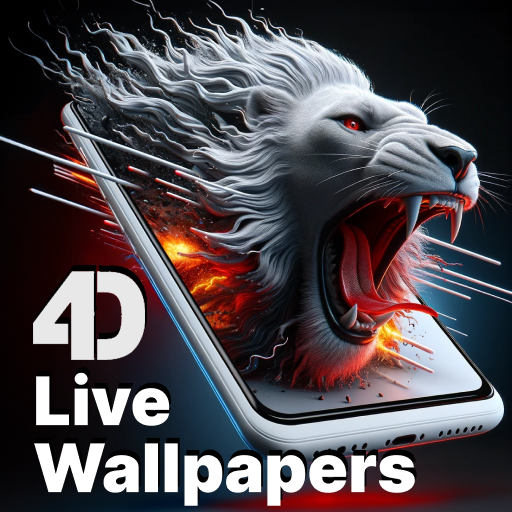Schermo elettrico Launcher per Prank
Gioca su PC con BlueStacks: la piattaforma di gioco Android, considerata affidabile da oltre 500 milioni di giocatori.
Pagina modificata il: 21 gennaio 2020
Play Electric Screen for Prank Live Wallpaper &Launcher on PC
✨Try this Electric Screen for Prank Live Wallpaper &Launcher, your screen can be unique and special! ✨
——————Main Features——————
🎨Plenty of live wallpapers
We have a live wallpaper theme store. More than 1000+ HD free live wallpaper provided. Just enter the main page of the theme store, you’ll see plenty of live wallpapers are waiting for you. Choose your favorite one!
✨Different styles
Don’t like the live wallpaper you just downloaded? Don’t worry. We have more styles for you.
📷Realistic 3D effects
Our live wallpapers come from high-quality pictures or videos, with realistic 3D animated touch moving effects or magic parallax effects, that's very adaptive for your device. Also with different themes. Your screen will be more attractive in a minute with all these cool backgrounds.
🍭Update wallpapers every week
Our professional designer team updates new live wallpaper themes every week!
★Note: If your wallpaper resets to default after reboot, you will need put the app on your phone instead of SD card. ★
👍Contact us
Feel free to contact us if you have any questions or suggestions: support@amberweather.com
Gioca Schermo elettrico Launcher per Prank su PC. È facile iniziare.
-
Scarica e installa BlueStacks sul tuo PC
-
Completa l'accesso a Google per accedere al Play Store o eseguilo in un secondo momento
-
Cerca Schermo elettrico Launcher per Prank nella barra di ricerca nell'angolo in alto a destra
-
Fai clic per installare Schermo elettrico Launcher per Prank dai risultati della ricerca
-
Completa l'accesso a Google (se hai saltato il passaggio 2) per installare Schermo elettrico Launcher per Prank
-
Fai clic sull'icona Schermo elettrico Launcher per Prank nella schermata principale per iniziare a giocare