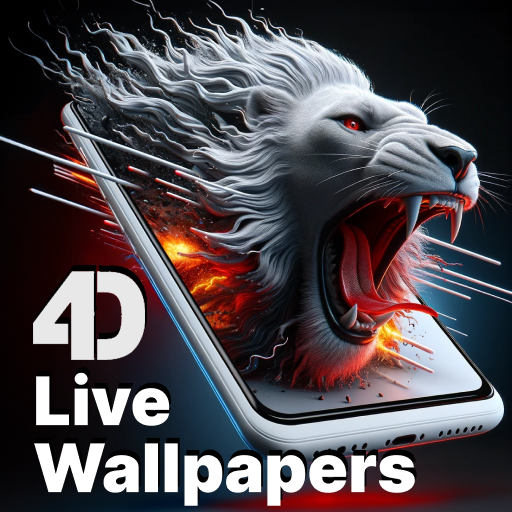このページには広告が含まれます

いたずらのための電動スクリーンランチャー
カスタマイズ | Weather Widget Theme Dev Team
BlueStacksを使ってPCでプレイ - 5憶以上のユーザーが愛用している高機能Androidゲーミングプラットフォーム
Play Electric Screen for Prank Live Wallpaper &Launcher on PC
🍭With this Electric Screen for Prank Live Wallpaper &Launcher, you can touch screen to get moving effect !🍭 Upgrade the launcher on your Android device for Electric Screen experience, available on all devices with Android 4.1 or higher.
✨Try this Electric Screen for Prank Live Wallpaper &Launcher, your screen can be unique and special! ✨
——————Main Features——————
🎨Plenty of live wallpapers
We have a live wallpaper theme store. More than 1000+ HD free live wallpaper provided. Just enter the main page of the theme store, you’ll see plenty of live wallpapers are waiting for you. Choose your favorite one!
✨Different styles
Don’t like the live wallpaper you just downloaded? Don’t worry. We have more styles for you.
📷Realistic 3D effects
Our live wallpapers come from high-quality pictures or videos, with realistic 3D animated touch moving effects or magic parallax effects, that's very adaptive for your device. Also with different themes. Your screen will be more attractive in a minute with all these cool backgrounds.
🍭Update wallpapers every week
Our professional designer team updates new live wallpaper themes every week!
★Note: If your wallpaper resets to default after reboot, you will need put the app on your phone instead of SD card. ★
👍Contact us
Feel free to contact us if you have any questions or suggestions: support@amberweather.com
✨Try this Electric Screen for Prank Live Wallpaper &Launcher, your screen can be unique and special! ✨
——————Main Features——————
🎨Plenty of live wallpapers
We have a live wallpaper theme store. More than 1000+ HD free live wallpaper provided. Just enter the main page of the theme store, you’ll see plenty of live wallpapers are waiting for you. Choose your favorite one!
✨Different styles
Don’t like the live wallpaper you just downloaded? Don’t worry. We have more styles for you.
📷Realistic 3D effects
Our live wallpapers come from high-quality pictures or videos, with realistic 3D animated touch moving effects or magic parallax effects, that's very adaptive for your device. Also with different themes. Your screen will be more attractive in a minute with all these cool backgrounds.
🍭Update wallpapers every week
Our professional designer team updates new live wallpaper themes every week!
★Note: If your wallpaper resets to default after reboot, you will need put the app on your phone instead of SD card. ★
👍Contact us
Feel free to contact us if you have any questions or suggestions: support@amberweather.com
いたずらのための電動スクリーンランチャーをPCでプレイ
-
BlueStacksをダウンロードしてPCにインストールします。
-
GoogleにサインインしてGoogle Play ストアにアクセスします。(こちらの操作は後で行っても問題ありません)
-
右上の検索バーにいたずらのための電動スクリーンランチャーを入力して検索します。
-
クリックして検索結果からいたずらのための電動スクリーンランチャーをインストールします。
-
Googleサインインを完了していたずらのための電動スクリーンランチャーをインストールします。※手順2を飛ばしていた場合
-
ホーム画面にていたずらのための電動スクリーンランチャーのアイコンをクリックしてアプリを起動します。