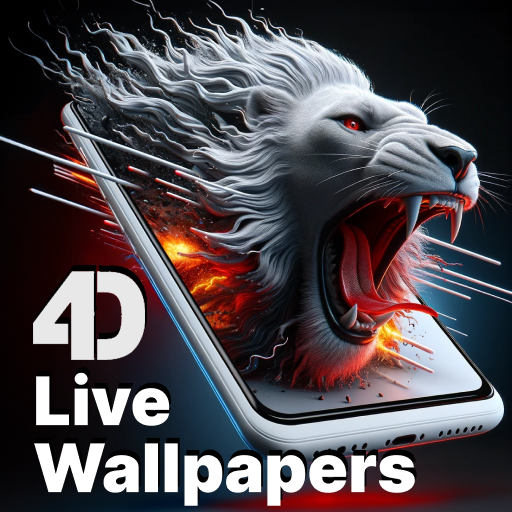Hình nền động mới 2019
Chơi trên PC với BlueStacks - Nền tảng chơi game Android, được hơn 500 triệu game thủ tin tưởng.
Trang đã được sửa đổi vào: 21 tháng 1, 2020
Play Electric Screen for Prank Live Wallpaper &Launcher on PC
✨Try this Electric Screen for Prank Live Wallpaper &Launcher, your screen can be unique and special! ✨
——————Main Features——————
🎨Plenty of live wallpapers
We have a live wallpaper theme store. More than 1000+ HD free live wallpaper provided. Just enter the main page of the theme store, you’ll see plenty of live wallpapers are waiting for you. Choose your favorite one!
✨Different styles
Don’t like the live wallpaper you just downloaded? Don’t worry. We have more styles for you.
📷Realistic 3D effects
Our live wallpapers come from high-quality pictures or videos, with realistic 3D animated touch moving effects or magic parallax effects, that's very adaptive for your device. Also with different themes. Your screen will be more attractive in a minute with all these cool backgrounds.
🍭Update wallpapers every week
Our professional designer team updates new live wallpaper themes every week!
★Note: If your wallpaper resets to default after reboot, you will need put the app on your phone instead of SD card. ★
👍Contact us
Feel free to contact us if you have any questions or suggestions: support@amberweather.com
Chơi Hình nền động mới 2019 trên PC. Rất dễ để bắt đầu
-
Tải và cài đặt BlueStacks trên máy của bạn
-
Hoàn tất đăng nhập vào Google để đến PlayStore, hoặc thực hiện sau
-
Tìm Hình nền động mới 2019 trên thanh tìm kiếm ở góc phải màn hình
-
Nhấn vào để cài đặt Hình nền động mới 2019 trong danh sách kết quả tìm kiếm
-
Hoàn tất đăng nhập Google (nếu bạn chưa làm bước 2) để cài đặt Hình nền động mới 2019
-
Nhấn vào icon Hình nền động mới 2019 tại màn hình chính để bắt đầu chơi