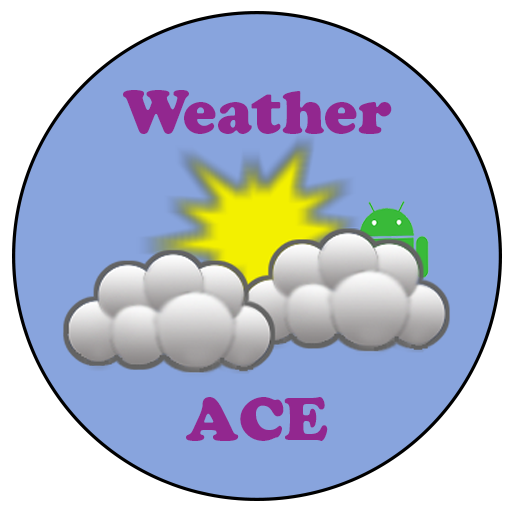Amber Weather Cuaca Indonesia
Mainkan di PC dengan BlueStacks – platform Game-Game Android, dipercaya oleh lebih dari 500 juta gamer.
Halaman Dimodifikasi Aktif: 22 Januari 2020
Play Amber Weather on PC
The app features the following:
-Get current weather and weather forecasts for any location in the world (The app is translated into over 30 languages for you to easily use it)
-Detailed weather report: current temperature, wind speed, and direction, humidity, visibility, atmospheric pressure, air quality index (AQI), dew point and UV index.
-Hourly forecasts, 7 days forecasts, and long-range weather forecasts
-Climate overview: to check monthly H/L temperature in a year
-In-advanced severe weather for today alerts, like heavy raining & Typhoon
-Warmly outdoor sports tips based on real-time Air Quality
-Offer daytime & Moon Phase graphics, help you know the weather better
-Send you with brief weather tips in the morning before work, and in the evening before sleep
-Save your favorite locations to quickly get forecasts
-Current weather for today notification
-Over 90 home screen widgets in different sizes and themes (try-before-you-buy-service available)
-Refreshing Material Design-based UI
-Optimized for tablets
Feedback
If you have any advice or suggestions, please send your feedback to weather_support@amberweather.com. Your feedback will be fully appreciated. We are looking forward to improving our product with your help.
Mainkan Amber Weather Cuaca Indonesia di PC Mudah saja memulainya.
-
Unduh dan pasang BlueStacks di PC kamu
-
Selesaikan proses masuk Google untuk mengakses Playstore atau lakukan nanti
-
Cari Amber Weather Cuaca Indonesia di bilah pencarian di pojok kanan atas
-
Klik untuk menginstal Amber Weather Cuaca Indonesia dari hasil pencarian
-
Selesaikan proses masuk Google (jika kamu melewati langkah 2) untuk menginstal Amber Weather Cuaca Indonesia
-
Klik ikon Amber Weather Cuaca Indonesia di layar home untuk membuka gamenya