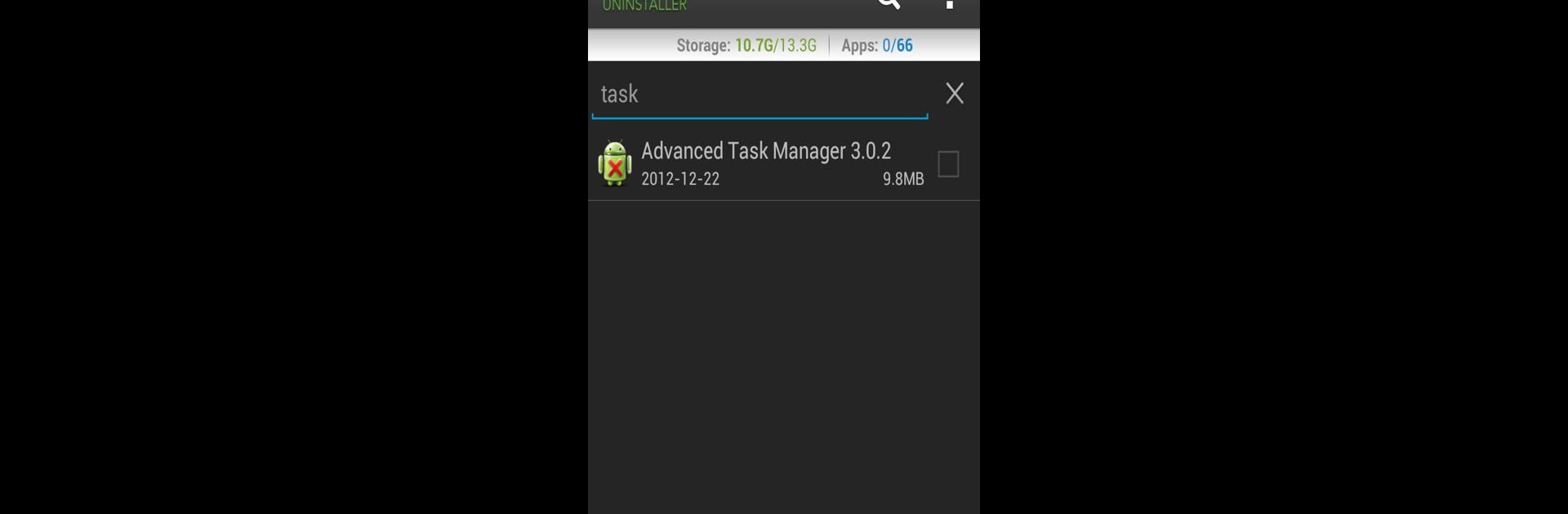

輕松卸載專業版
在電腦上使用BlueStacks –受到5億以上的遊戲玩家所信任的Android遊戲平台。
Run Easy Uninstaller Pro - Clean on PC or Mac
Upgrade your experience. Try Easy Uninstaller Pro – Clean, the fantastic Productivity app from INFOLIFE LLC, from the comfort of your laptop, PC, or Mac, only on BlueStacks.
About the App
Easy Uninstaller Pro – Clean by INFOLIFE LLC is your go-to app for effortlessly decluttering your Android device. Whether you’re aiming to uninstall a bunch of apps at once or searching for specific ones, this productivity app makes it super easy. Expect an intuitive interface that streamlines the process right in your hands.
App Features
- Batch Uninstall: Remove multiple apps with just one click. Say goodbye to tedious, one-by-one uninstalls.
- Quick Search & Sort: Quickly find apps using the search function, and sort them by name, version, or size for easy management.
- Detailed App Info: View app details like update time and size for informed decisions.
- App Sharing: Share your favorite apps with friends in a flash.
- Market Search Integration: Easily search and view apps on the Google Market.
- Ad-Free Experience: Enjoy a clutter-free, advertisement-free interface.
Discover a new level of convenience by using Easy Uninstaller Pro – Clean with BlueStacks.
BlueStacks gives you the much-needed freedom to experience your favorite apps on a bigger screen. Get it now.
在電腦上遊玩輕松卸載專業版 . 輕易上手.
-
在您的電腦上下載並安裝BlueStacks
-
完成Google登入後即可訪問Play商店,或等你需要訪問Play商店十再登入
-
在右上角的搜索欄中尋找 輕松卸載專業版
-
點擊以從搜索結果中安裝 輕松卸載專業版
-
完成Google登入(如果您跳過了步驟2),以安裝 輕松卸載專業版
-
在首頁畫面中點擊 輕松卸載專業版 圖標來啟動遊戲



