
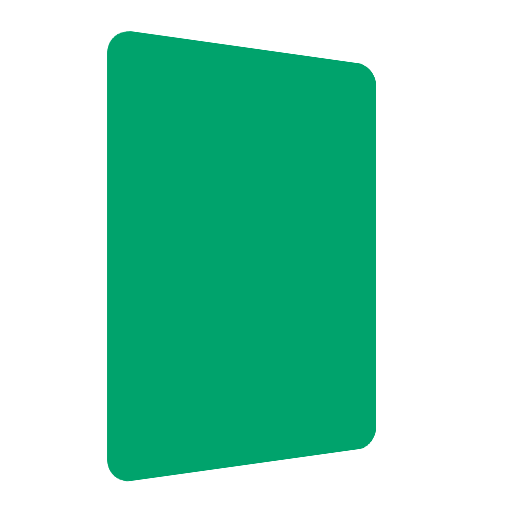
Scrile - Scrum Poker Planning
Juega en PC con BlueStacks: la plataforma de juegos Android, en la que confían más de 500 millones de jugadores.
Página modificada el: 29 de septiembre de 2018
Play Scrile - Scrum Poker Planning on PC
Swipe down to use T-shirt sizes instead of Fibonaci sequence.
Swipe right to change the theme color.
Long press on a tile to set a custom value.
New to scrum poker?
Scrum poker (also called planning poker) is a fast and easy way to make estimates needed to reach a goal. Just pick a value that fits your needs for that goal, hide it, tap it and see what the other team members have chosen.
Inspired by Scrile for iOS.
Coffee cup icon made by http://www.flaticon.com/authors/sherzod-mirzaakhmedov from http://www.flaticon.com
Juega Scrile - Scrum Poker Planning en la PC. Es fácil comenzar.
-
Descargue e instale BlueStacks en su PC
-
Complete el inicio de sesión de Google para acceder a Play Store, o hágalo más tarde
-
Busque Scrile - Scrum Poker Planning en la barra de búsqueda en la esquina superior derecha
-
Haga clic para instalar Scrile - Scrum Poker Planning desde los resultados de búsqueda
-
Complete el inicio de sesión de Google (si omitió el paso 2) para instalar Scrile - Scrum Poker Planning
-
Haz clic en el ícono Scrile - Scrum Poker Planning en la pantalla de inicio para comenzar a jugar



