
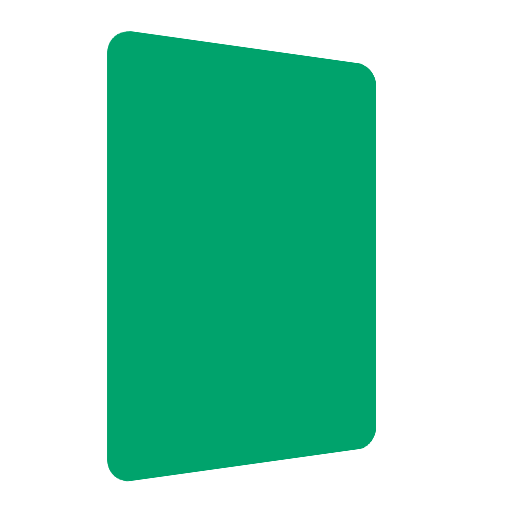
Scrile - Scrum Poker Planning
Jouez sur PC avec BlueStacks - la plate-forme de jeu Android, approuvée par + 500M de joueurs.
Page Modifiée le: 29 septembre 2018
Play Scrile - Scrum Poker Planning on PC
Swipe down to use T-shirt sizes instead of Fibonaci sequence.
Swipe right to change the theme color.
Long press on a tile to set a custom value.
New to scrum poker?
Scrum poker (also called planning poker) is a fast and easy way to make estimates needed to reach a goal. Just pick a value that fits your needs for that goal, hide it, tap it and see what the other team members have chosen.
Inspired by Scrile for iOS.
Coffee cup icon made by http://www.flaticon.com/authors/sherzod-mirzaakhmedov from http://www.flaticon.com
Jouez à Scrile - Scrum Poker Planning sur PC. C'est facile de commencer.
-
Téléchargez et installez BlueStacks sur votre PC
-
Connectez-vous à Google pour accéder au Play Store ou faites-le plus tard
-
Recherchez Scrile - Scrum Poker Planning dans la barre de recherche dans le coin supérieur droit
-
Cliquez pour installer Scrile - Scrum Poker Planning à partir des résultats de la recherche
-
Connectez-vous à Google (si vous avez ignoré l'étape 2) pour installer Scrile - Scrum Poker Planning
-
Cliquez sur l'icône Scrile - Scrum Poker Planning sur l'écran d'accueil pour commencer à jouer



