
このページには広告が含まれます
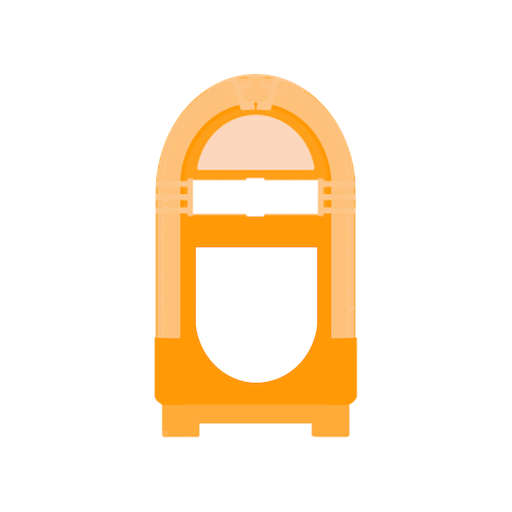
Jukestar - Party Guest - Social Jukebox
音楽&オーディオ | Jukestar App
BlueStacksを使ってPCでプレイ - 5憶以上のユーザーが愛用している高機能Androidゲーミングプラットフォーム
Play Jukestar - Party Guest - Social Jukebox on PC
Join in the music democracy! If the music at the party is powered by Jukestar, use the Jukestar Guest app to:
★ Make requests from the millions of tracks available on Spotify
★ Vote for the songs you like
★ Veto the songs you hate
Jukestar then ensures everyone can get involved in the music:
★ No one can hog the playlist
★ The good stuff gets played
★ The bad stuff disappears!
Want to HOST a Jukestar party? Download the Jukestar Host app. It’s free!
★ Make requests from the millions of tracks available on Spotify
★ Vote for the songs you like
★ Veto the songs you hate
Jukestar then ensures everyone can get involved in the music:
★ No one can hog the playlist
★ The good stuff gets played
★ The bad stuff disappears!
Want to HOST a Jukestar party? Download the Jukestar Host app. It’s free!
Jukestar - Party Guest - Social JukeboxをPCでプレイ
-
BlueStacksをダウンロードしてPCにインストールします。
-
GoogleにサインインしてGoogle Play ストアにアクセスします。(こちらの操作は後で行っても問題ありません)
-
右上の検索バーにJukestar - Party Guest - Social Jukeboxを入力して検索します。
-
クリックして検索結果からJukestar - Party Guest - Social Jukeboxをインストールします。
-
Googleサインインを完了してJukestar - Party Guest - Social Jukeboxをインストールします。※手順2を飛ばしていた場合
-
ホーム画面にてJukestar - Party Guest - Social Jukeboxのアイコンをクリックしてアプリを起動します。



