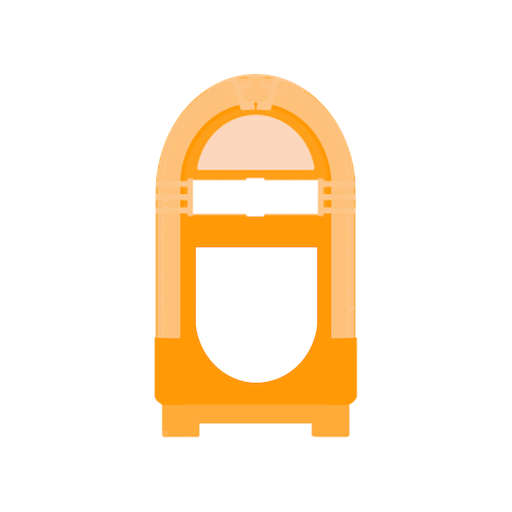Jukestar - Party Host - Social Jukebox for Spotify
BlueStacksを使ってPCでプレイ - 5憶以上のユーザーが愛用している高機能Androidゲーミングプラットフォーム
Play Jukestar - Party Host - Social Jukebox for Spotify on PC
★ No one can hog the playlist
★ The good stuff gets played
★ The bad stuff disappears!
Create a party and share with your guests. They can now use their phone (without needing Spotify) to make requests from the millions of tracks available on Spotify, vote for the songs they like and veto the songs they hate.
The Jukestar jukebox will automatically distribute the songs in the playlist based on who requested what, when they requested it and what other guests think of the songs in the jukebox.
Features:
★ Guests can request from the millions of tracks available on Spotify using their phone (without needing Spotify)
★ Guests can upvote or veto any of the songs in the playlist
★ The upcoming queue is distributed and updated automatically
★ Guest requests will be spread out in the queue so everyone’s music gets played
★ The more guests upvote someone's song, the sooner it will be played
★ The more guests veto someone's song, the further it will move down the queue
★ When enough guests veto a song, it disappears from the queue
★ As a host, you can overrule any song
★ As a host, you can force any song to play next
The host app requires a Spotify Premium account (a 30 day free trial is available from Spotify). Guests do not need a Spotify account.
Are you a GUEST at a Jukestar party? Download the Jukestar Guest app. It’s free!
The Jukestar Guest app uses tokens for requesting, but don’t worry: We have carefully designed the token system so that guests can participate without having to pay for tokens. In fact, more than 95% of Jukestar parties run without guests paying. More info here: https://jukestar.mobi/tokens-wont-cause-issues-and-well-explain-why/
Jukestar - Party Host - Social Jukebox for SpotifyをPCでプレイ
-
BlueStacksをダウンロードしてPCにインストールします。
-
GoogleにサインインしてGoogle Play ストアにアクセスします。(こちらの操作は後で行っても問題ありません)
-
右上の検索バーにJukestar - Party Host - Social Jukebox for Spotifyを入力して検索します。
-
クリックして検索結果からJukestar - Party Host - Social Jukebox for Spotifyをインストールします。
-
Googleサインインを完了してJukestar - Party Host - Social Jukebox for Spotifyをインストールします。※手順2を飛ばしていた場合
-
ホーム画面にてJukestar - Party Host - Social Jukebox for Spotifyのアイコンをクリックしてアプリを起動します。