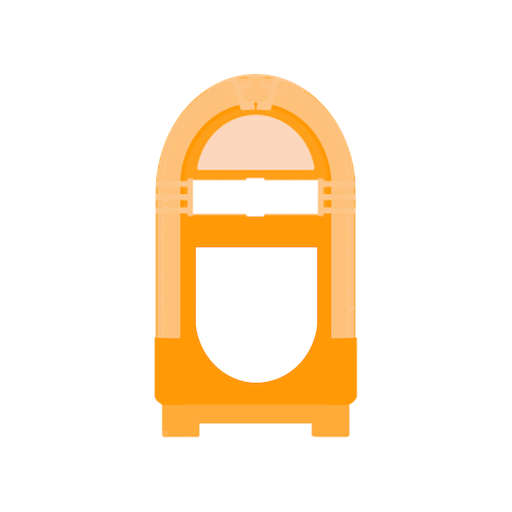Jukestar - Party Host - Social Jukebox for Spotify
Jogue no PC com BlueStacks - A Plataforma de Jogos Android, confiada por mais de 500 milhões de jogadores.
Página modificada em: 26 de outubro de 2018
Play Jukestar - Party Host - Social Jukebox for Spotify on PC
★ No one can hog the playlist
★ The good stuff gets played
★ The bad stuff disappears!
Create a party and share with your guests. They can now use their phone (without needing Spotify) to make requests from the millions of tracks available on Spotify, vote for the songs they like and veto the songs they hate.
The Jukestar jukebox will automatically distribute the songs in the playlist based on who requested what, when they requested it and what other guests think of the songs in the jukebox.
Features:
★ Guests can request from the millions of tracks available on Spotify using their phone (without needing Spotify)
★ Guests can upvote or veto any of the songs in the playlist
★ The upcoming queue is distributed and updated automatically
★ Guest requests will be spread out in the queue so everyone’s music gets played
★ The more guests upvote someone's song, the sooner it will be played
★ The more guests veto someone's song, the further it will move down the queue
★ When enough guests veto a song, it disappears from the queue
★ As a host, you can overrule any song
★ As a host, you can force any song to play next
The host app requires a Spotify Premium account (a 30 day free trial is available from Spotify). Guests do not need a Spotify account.
Are you a GUEST at a Jukestar party? Download the Jukestar Guest app. It’s free!
The Jukestar Guest app uses tokens for requesting, but don’t worry: We have carefully designed the token system so that guests can participate without having to pay for tokens. In fact, more than 95% of Jukestar parties run without guests paying. More info here: https://jukestar.mobi/tokens-wont-cause-issues-and-well-explain-why/
Jogue Jukestar - Party Host - Social Jukebox for Spotify no PC. É fácil começar.
-
Baixe e instale o BlueStacks no seu PC
-
Conclua o login do Google para acessar a Play Store ou faça isso mais tarde
-
Procure por Jukestar - Party Host - Social Jukebox for Spotify na barra de pesquisa no canto superior direito
-
Clique para instalar Jukestar - Party Host - Social Jukebox for Spotify a partir dos resultados da pesquisa
-
Conclua o login do Google (caso você pulou a etapa 2) para instalar o Jukestar - Party Host - Social Jukebox for Spotify
-
Clique no ícone do Jukestar - Party Host - Social Jukebox for Spotify na tela inicial para começar a jogar