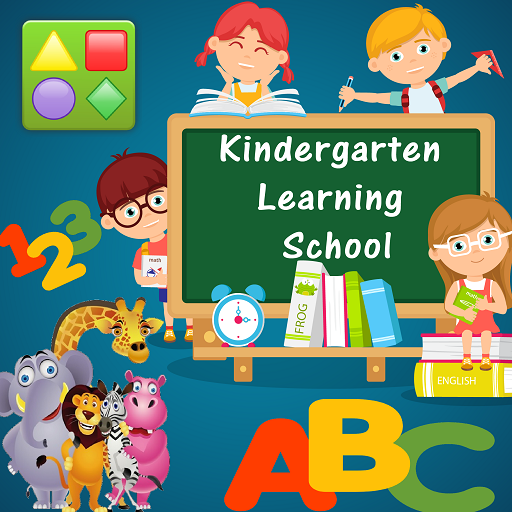Worksheets: Preschool & Kindergarten Learning
Graj na PC z BlueStacks – Platforma gamingowa Android, która uzyskała zaufanie ponad 500 milionów graczy!
Strona zmodyfikowana w dniu: 22 lutego 2019
Play Worksheets: Preschool & Kindergarten Learning on PC
Turn your kid's screen time into challenging and rewarding pastime! At Kids Academy, we have brought together the best of offline and interactive virtual learning. Your kids will enjoy playful activities on the screen and beyond while practicing critically important preschool and kindergarten skills across a broad range of subjects.
SKILL-SPECIFIC CURRICULUM FOR EACH GRADE
Over 1000 preschool & kindergarten worksheets updated weekly.
From the smallest learners to elementary school students, the app provides balanced learning for every age and skill level. From ABCs and 123s to science and social studies, there is an ample set of topics covered in each grade:
- PRE-K: alphabet tracing, pre-reading, shapes, plants and animals, sorting and matching, arts and crafts;
- KINDERGARTEN A: numbers and counting, letters, reading fiction, weather and seasons, countries and cultures, arts;
- KINDERGARTEN B: addition and subtraction, geometry, time, money, science, social studies, arts and much more!
SMART SCORING AND REPORTING
Developed with smart Computer Vision algorithms, the app analyzes results and provides an accurate assessment in real time. Complete tasks on the screen or in printable worksheets, while getting checked and scored at the tap of your finger.
- ON SCREEN: use your finger or stylus to complete tasks on the screen and let the app check it right away.
- BACK CAMERA MODE: print out a worksheet, complete it and let the device score your kid’s work on the screen within a few seconds.
INSIGHTFUL AND REWARDING BACKGROUND
We can’t stop kids from being playful explorers. Learning should be fun – full of excitement, joy and discovery. All the handwriting worksheets are perfectly suited to introduce knowledge with entertainment. Its interactive platform with ample rewards is captivating for kids and makes learning fruitful and yielding.
WHAT’S INCLUDED:
- Over 1000 preschool and kindergarten worksheets (math, reading, writing, science and more)
- Immediate self-check with individual scoring
- Tracing and self-assessment in two modes: Back Camera & On Screen
- Fancy characters and objects from the child’s world
- Easy-to-follow professionally voiced hints
- Created with reflective artificial intelligence
- PRINT option to get worksheets right from the device
- Available for all Android devices.
SUBSCRIPTION DETAILS:
- While the app is free to download some of the content is only available as part of a yearly subscription-based membership.
- There’s a free 30-day trial that starts right after you confirm your subscription.
- Subscription is automatically renewed at the end of each billing period unless canceled at least 24 hours before the end of the current billing period ends.
- Subscription can be managed and turned off at any time via your Google Play account.
- You can read our Privacy Policy here: http://www.kidsacademy.mobi/privacy/
- You can read our Terms of Use here: http://www.kidsacademy.mobi/terms/
- If you have any questions regarding your subscription, don’t hesitate to contact us at info@kidsacademy.mobi.
Zagraj w Worksheets: Preschool & Kindergarten Learning na PC. To takie proste.
-
Pobierz i zainstaluj BlueStacks na PC
-
Zakończ pomyślnie ustawienie Google, aby otrzymać dostęp do sklepu Play, albo zrób to później.
-
Wyszukaj Worksheets: Preschool & Kindergarten Learning w pasku wyszukiwania w prawym górnym rogu.
-
Kliknij, aby zainstalować Worksheets: Preschool & Kindergarten Learning z wyników wyszukiwania
-
Ukończ pomyślnie rejestrację Google (jeśli krok 2 został pominięty) aby zainstalować Worksheets: Preschool & Kindergarten Learning
-
Klinij w ikonę Worksheets: Preschool & Kindergarten Learning na ekranie startowym, aby zacząć grę