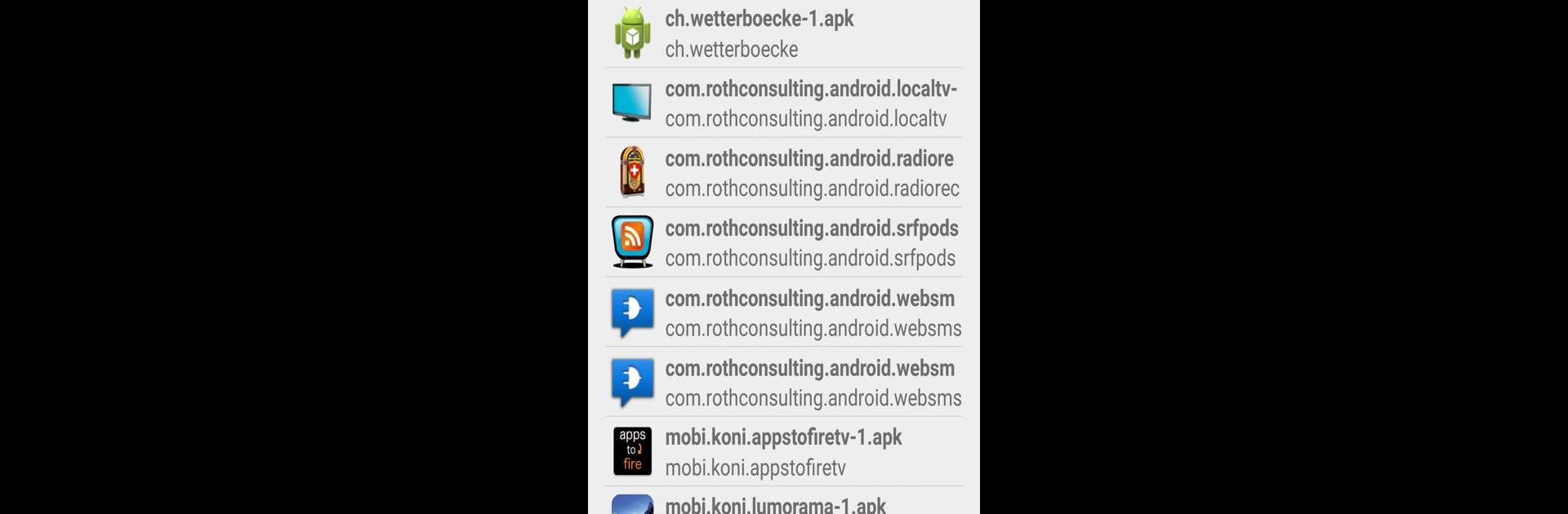

Apps2Fire
5억명 이상의 게이머가 신뢰하는 안드로이드 게임 플랫폼 BlueStacks으로 PC에서 플레이하세요.
Run Apps2Fire on PC or Mac
Upgrade your experience. Try Apps2Fire, the fantastic Tools app from Koni, from the comfort of your laptop, PC, or Mac, only on BlueStacks.
About the App
Discover a whole new way to enjoy your favorite Android apps on your Fire TV with Apps2Fire by Koni, a Tools app designed to sideload apps easily. Whether you’ve hit a roadblock with missing apps on your Fire TV or simply want more control, Apps2Fire is here to lend a friendly hand by facilitating a smooth upload process from your mobile device.
App Features
Sideloading Made Easy
Upload any Android app from your phone or tablet directly to your Fire TV. Set up is simple: just enable developer options on your Fire TV and input the device’s IP address into Apps2Fire.
App Management
Launch and uninstall apps hassle-free on your Fire TV directly from your mobile device.
Media and File Transfers
Upload a variety of files, like .apk, .jpg, or .mp4, from your SD card to Fire TV. Need a quick rename? That’s on the menu, too.
Device Scanner & Troubleshooting
Quickly scan for connected devices. Adjust developer options for connectivity hiccups, offering a practical user tip for smoother operations.
Snapshot Your Screen
Capture timely screenshots from your Fire TV to save those special moments.
Try using BlueStacks for a seamless experience across devices.
Switch to BlueStacks and make the most of your apps on your PC or Mac.
PC에서 Apps2Fire 플레이해보세요.
-
BlueStacks 다운로드하고 설치
-
Google Play 스토어에 로그인 하기(나중에 진행가능)
-
오른쪽 상단 코너에 Apps2Fire 검색
-
검색 결과 중 Apps2Fire 선택하여 설치
-
구글 로그인 진행(만약 2단계를 지나갔을 경우) 후 Apps2Fire 설치
-
메인 홈화면에서 Apps2Fire 선택하여 실행



