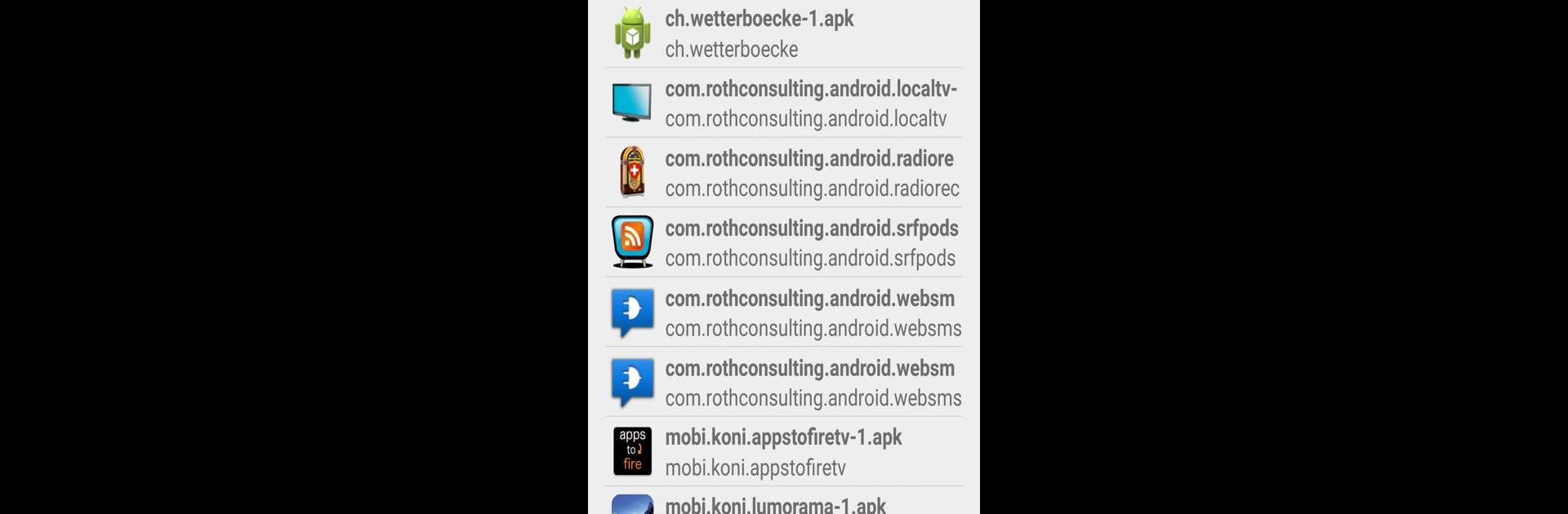
Apps2Fire
在電腦上使用BlueStacks –受到5億以上的遊戲玩家所信任的Android遊戲平台。
Run Apps2Fire on PC or Mac
Upgrade your experience. Try Apps2Fire, the fantastic Tools app from Koni, from the comfort of your laptop, PC, or Mac, only on BlueStacks.
About the App
Discover a whole new way to enjoy your favorite Android apps on your Fire TV with Apps2Fire by Koni, a Tools app designed to sideload apps easily. Whether you’ve hit a roadblock with missing apps on your Fire TV or simply want more control, Apps2Fire is here to lend a friendly hand by facilitating a smooth upload process from your mobile device.
App Features
Sideloading Made Easy
Upload any Android app from your phone or tablet directly to your Fire TV. Set up is simple: just enable developer options on your Fire TV and input the device’s IP address into Apps2Fire.
App Management
Launch and uninstall apps hassle-free on your Fire TV directly from your mobile device.
Media and File Transfers
Upload a variety of files, like .apk, .jpg, or .mp4, from your SD card to Fire TV. Need a quick rename? That’s on the menu, too.
Device Scanner & Troubleshooting
Quickly scan for connected devices. Adjust developer options for connectivity hiccups, offering a practical user tip for smoother operations.
Snapshot Your Screen
Capture timely screenshots from your Fire TV to save those special moments.
Try using BlueStacks for a seamless experience across devices.
Switch to BlueStacks and make the most of your apps on your PC or Mac.
在電腦上遊玩Apps2Fire . 輕易上手.
-
在您的電腦上下載並安裝BlueStacks
-
完成Google登入後即可訪問Play商店,或等你需要訪問Play商店十再登入
-
在右上角的搜索欄中尋找 Apps2Fire
-
點擊以從搜索結果中安裝 Apps2Fire
-
完成Google登入(如果您跳過了步驟2),以安裝 Apps2Fire
-
在首頁畫面中點擊 Apps2Fire 圖標來啟動遊戲
