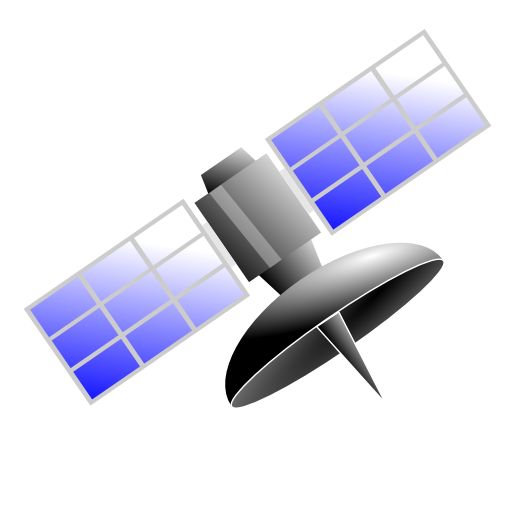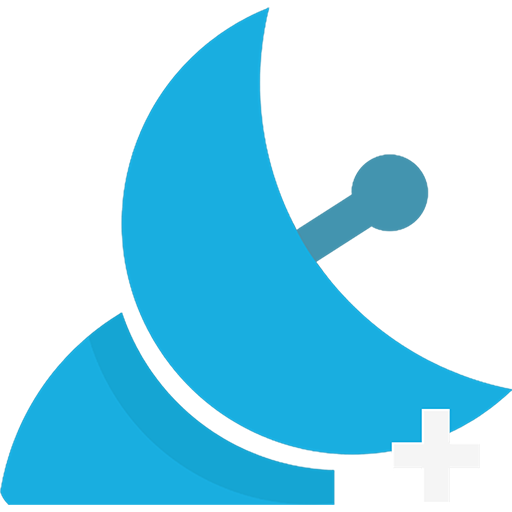USSD Codes Shortkeys
Play on PC with BlueStacks – the Android Gaming Platform, trusted by 500M+ gamers.
Page Modified on: October 11, 2019
Play USSD Codes Shortkeys on PC
- ask balance
- stop/start combox / voice box
- load pre pay
... and may more options
The possible USSD short keys depend on your telephon provider.
Sending USSD codes is normaly free.
Is your phone provider missing? Send me an email with the name and country and I try to integrate it.
.
Play USSD Codes Shortkeys on PC. It’s easy to get started.
-
Download and install BlueStacks on your PC
-
Complete Google sign-in to access the Play Store, or do it later
-
Look for USSD Codes Shortkeys in the search bar at the top right corner
-
Click to install USSD Codes Shortkeys from the search results
-
Complete Google sign-in (if you skipped step 2) to install USSD Codes Shortkeys
-
Click the USSD Codes Shortkeys icon on the home screen to start playing