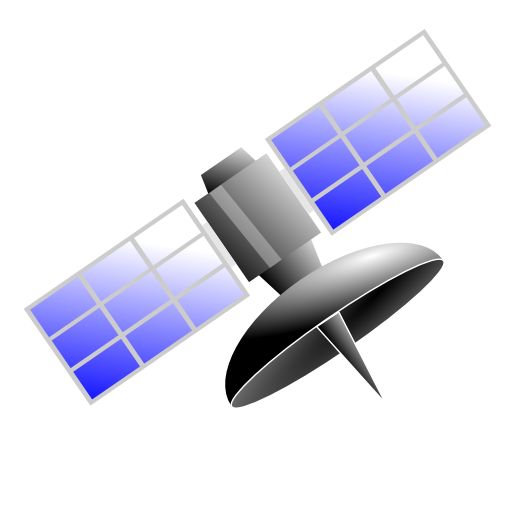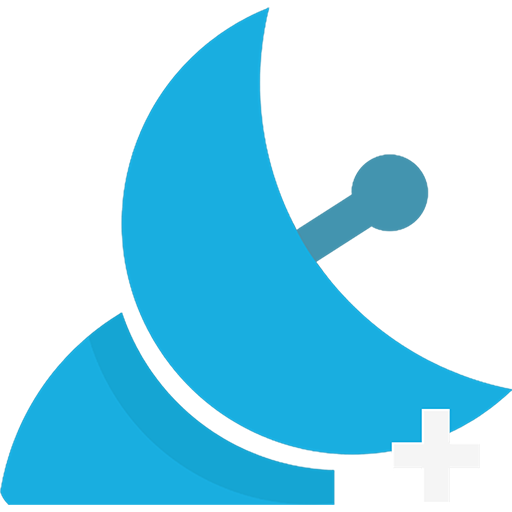このページには広告が含まれます

USSD Codes Shortkeys
ツール | Koni
BlueStacksを使ってPCでプレイ - 5憶以上のユーザーが愛用している高機能Androidゲーミングプラットフォーム
Play USSD Codes Shortkeys on PC
Configure various settings for your phone by using the USSD codes provided by your phone carrier.
- ask balance
- stop/start combox / voice box
- load pre pay
... and may more options
The possible USSD short keys depend on your telephon provider.
Sending USSD codes is normaly free.
Is your phone provider missing? Send me an email with the name and country and I try to integrate it.
.
- ask balance
- stop/start combox / voice box
- load pre pay
... and may more options
The possible USSD short keys depend on your telephon provider.
Sending USSD codes is normaly free.
Is your phone provider missing? Send me an email with the name and country and I try to integrate it.
.
USSD Codes ShortkeysをPCでプレイ
-
BlueStacksをダウンロードしてPCにインストールします。
-
GoogleにサインインしてGoogle Play ストアにアクセスします。(こちらの操作は後で行っても問題ありません)
-
右上の検索バーにUSSD Codes Shortkeysを入力して検索します。
-
クリックして検索結果からUSSD Codes Shortkeysをインストールします。
-
Googleサインインを完了してUSSD Codes Shortkeysをインストールします。※手順2を飛ばしていた場合
-
ホーム画面にてUSSD Codes Shortkeysのアイコンをクリックしてアプリを起動します。