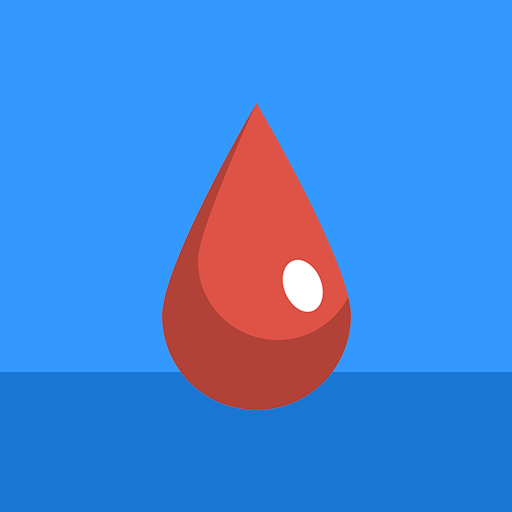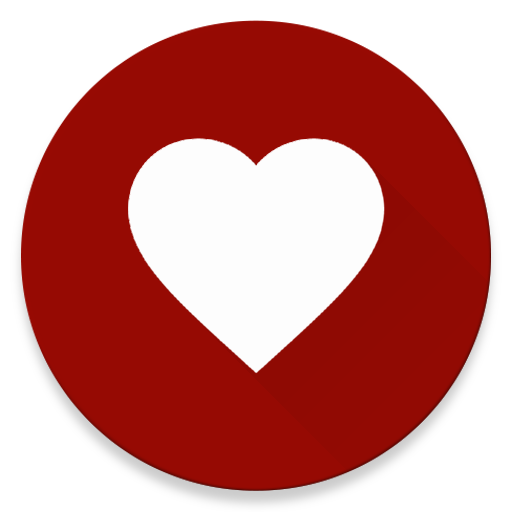
Blood Glucose Tracker
Juega en PC con BlueStacks: la plataforma de juegos Android, en la que confían más de 500 millones de jugadores.
Página modificada el: 18 de mayo de 2018
Play Blood Glucose Tracker on PC
We have big plans for this app and look forward to making it as useful as possible to those trying to control their diabetes. The current version brings:
- Basic blood sugar tracking by type of event (before breakfast, before dinner, after lunch, etc.)
- Filtering history by event type / tag.
- Tags (useful to keep track of reactions to exercise, types of food, etc.)
- US or International units (mg/dL or mmol/L)
- Number input with your keyboard or a convenient on-screen number pad
- Statistics (averages per week, per month, all time)
- Automatic Android backup & restore: buying a new phone doesn't mean losing all of your data.
- Manual backup & restore: save all of your data to a file on your phone or favorite cloud service for later import.
- Share your data: email an html version of your captured data directly from your phone to your doctor or share it to Google Drive or Dropbox for safe keeping.
- Notepad: take notes throughout the day. The next time you record a blood sugar reading, we'll add them to the notes for you.
- A1C results: enter your a1c test results for safe-keeping and analysis
- Daily reminders: Get a notification at times you specify every day.
- Android Wear support: Reply to reminders by speaking your blood sugar into your smart watch.
- Targets: enter your target low and high blood sugar levels after discussing with your doctor.
- Cloud sync: sync your data a cloud service and keep all of your devices up to date.
- Medication tracking: track your medication along side your blood sugar readings.
Juega Blood Glucose Tracker en la PC. Es fácil comenzar.
-
Descargue e instale BlueStacks en su PC
-
Complete el inicio de sesión de Google para acceder a Play Store, o hágalo más tarde
-
Busque Blood Glucose Tracker en la barra de búsqueda en la esquina superior derecha
-
Haga clic para instalar Blood Glucose Tracker desde los resultados de búsqueda
-
Complete el inicio de sesión de Google (si omitió el paso 2) para instalar Blood Glucose Tracker
-
Haz clic en el ícono Blood Glucose Tracker en la pantalla de inicio para comenzar a jugar