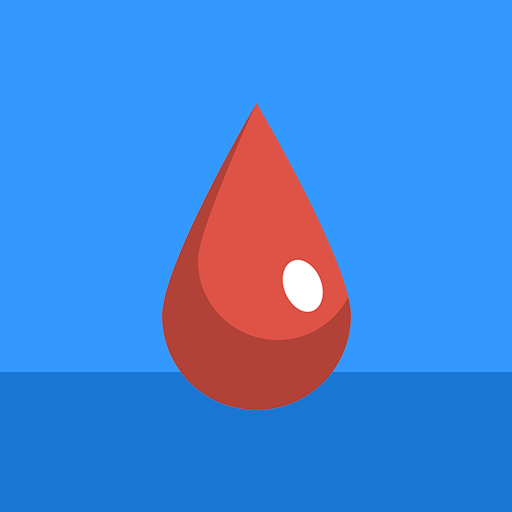このページには広告が含まれます
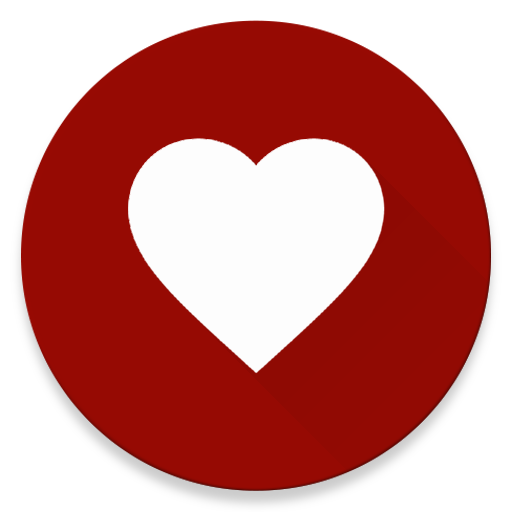
Blood Glucose Tracker
健康&フィットネス | Little Bytes Software
BlueStacksを使ってPCでプレイ - 5憶以上のユーザーが愛用している高機能Androidゲーミングプラットフォーム
Play Blood Glucose Tracker on PC
Blood Glucose Tracker by Little Bytes, makes it easy to log and analyze your blood glucose levels in a convenient place, your Android phone or tablet!
We have big plans for this app and look forward to making it as useful as possible to those trying to control their diabetes. The current version brings:
- Basic blood sugar tracking by type of event (before breakfast, before dinner, after lunch, etc.)
- Filtering history by event type / tag.
- Tags (useful to keep track of reactions to exercise, types of food, etc.)
- US or International units (mg/dL or mmol/L)
- Number input with your keyboard or a convenient on-screen number pad
- Statistics (averages per week, per month, all time)
- Automatic Android backup & restore: buying a new phone doesn't mean losing all of your data.
- Manual backup & restore: save all of your data to a file on your phone or favorite cloud service for later import.
- Share your data: email an html version of your captured data directly from your phone to your doctor or share it to Google Drive or Dropbox for safe keeping.
- Notepad: take notes throughout the day. The next time you record a blood sugar reading, we'll add them to the notes for you.
- A1C results: enter your a1c test results for safe-keeping and analysis
- Daily reminders: Get a notification at times you specify every day.
- Android Wear support: Reply to reminders by speaking your blood sugar into your smart watch.
- Targets: enter your target low and high blood sugar levels after discussing with your doctor.
- Cloud sync: sync your data a cloud service and keep all of your devices up to date.
- Medication tracking: track your medication along side your blood sugar readings.
We have big plans for this app and look forward to making it as useful as possible to those trying to control their diabetes. The current version brings:
- Basic blood sugar tracking by type of event (before breakfast, before dinner, after lunch, etc.)
- Filtering history by event type / tag.
- Tags (useful to keep track of reactions to exercise, types of food, etc.)
- US or International units (mg/dL or mmol/L)
- Number input with your keyboard or a convenient on-screen number pad
- Statistics (averages per week, per month, all time)
- Automatic Android backup & restore: buying a new phone doesn't mean losing all of your data.
- Manual backup & restore: save all of your data to a file on your phone or favorite cloud service for later import.
- Share your data: email an html version of your captured data directly from your phone to your doctor or share it to Google Drive or Dropbox for safe keeping.
- Notepad: take notes throughout the day. The next time you record a blood sugar reading, we'll add them to the notes for you.
- A1C results: enter your a1c test results for safe-keeping and analysis
- Daily reminders: Get a notification at times you specify every day.
- Android Wear support: Reply to reminders by speaking your blood sugar into your smart watch.
- Targets: enter your target low and high blood sugar levels after discussing with your doctor.
- Cloud sync: sync your data a cloud service and keep all of your devices up to date.
- Medication tracking: track your medication along side your blood sugar readings.
Blood Glucose TrackerをPCでプレイ
-
BlueStacksをダウンロードしてPCにインストールします。
-
GoogleにサインインしてGoogle Play ストアにアクセスします。(こちらの操作は後で行っても問題ありません)
-
右上の検索バーにBlood Glucose Trackerを入力して検索します。
-
クリックして検索結果からBlood Glucose Trackerをインストールします。
-
Googleサインインを完了してBlood Glucose Trackerをインストールします。※手順2を飛ばしていた場合
-
ホーム画面にてBlood Glucose Trackerのアイコンをクリックしてアプリを起動します。