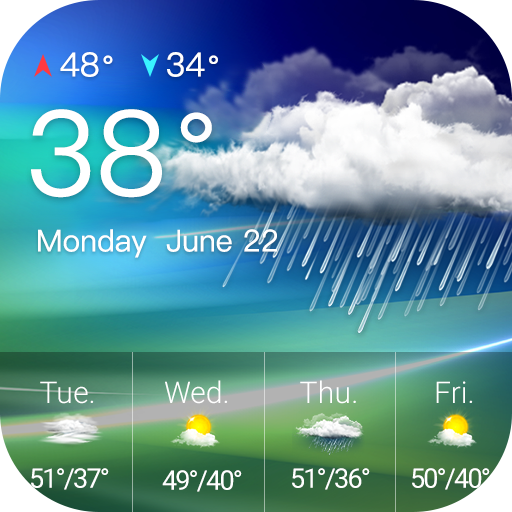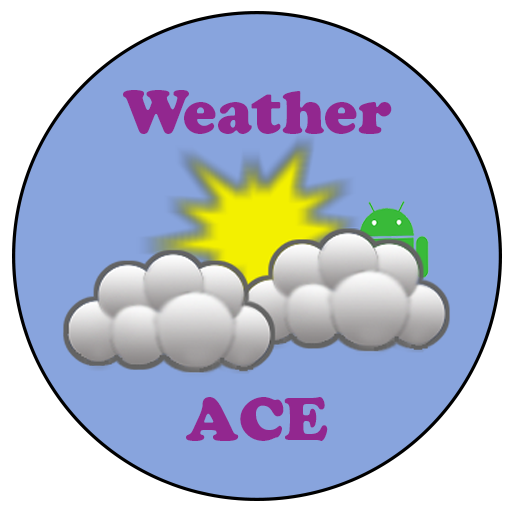Today Weather - Vorhersage, Radar & Unwetter-Alarm
Spiele auf dem PC mit BlueStacks - der Android-Gaming-Plattform, der über 500 Millionen Spieler vertrauen.
Seite geändert am: 24. Dezember 2019
Play Today Weather - Widget, Forecast, Radar & Alert on PC
======================
Today Weather is a beautiful & simple-to-use weather app that provides the world's most accurate local weather forecasts.
Features:
● Display weather forecast clearly and easy to understand.
● Enjoy every moment you open the app with thousands of beautiful photos corresponding to the weather and the day.
● Prepare for anything with 24/7 weather forecast and chance of rain.
● Protect your health with air quality, UV index and pollen count.
● Catch the beautiful moments of sunrise, sunset, full moon night with provided information.
● Other useful information: actual temperature, humidity, visibility, dew point, air pressure, wind speed and direction.
● Easy to view weather information anywhere in the world.
● Take and share photo with weather information for friend.
● Quick-view weather forecast using widget.
● Daily weather forecast notification.
● Alert severe weather.
● Rain alarm.
● Many data sources: Weather Company Data (weather data fromTWC/Weather.com), Accuweather.com, Aerisweather.com, Dark Sky, Yr.no.
Helpful tips:
● Scroll down for detailed weather information.
● Swipe left-to-right to move between locations.
● Submit your photos to Today Weather: https://flic.kr/g/wpJ2m
Spiele Today Weather - Vorhersage, Radar & Unwetter-Alarm auf dem PC. Der Einstieg ist einfach.
-
Lade BlueStacks herunter und installiere es auf deinem PC
-
Schließe die Google-Anmeldung ab, um auf den Play Store zuzugreifen, oder mache es später
-
Suche in der Suchleiste oben rechts nach Today Weather - Vorhersage, Radar & Unwetter-Alarm
-
Klicke hier, um Today Weather - Vorhersage, Radar & Unwetter-Alarm aus den Suchergebnissen zu installieren
-
Schließe die Google-Anmeldung ab (wenn du Schritt 2 übersprungen hast), um Today Weather - Vorhersage, Radar & Unwetter-Alarm zu installieren.
-
Klicke auf dem Startbildschirm auf das Today Weather - Vorhersage, Radar & Unwetter-Alarm Symbol, um mit dem Spielen zu beginnen