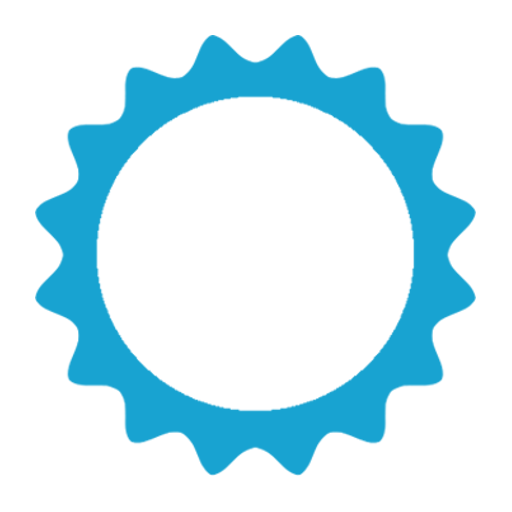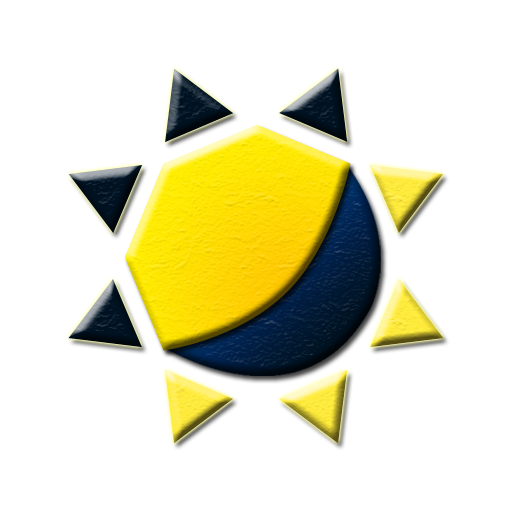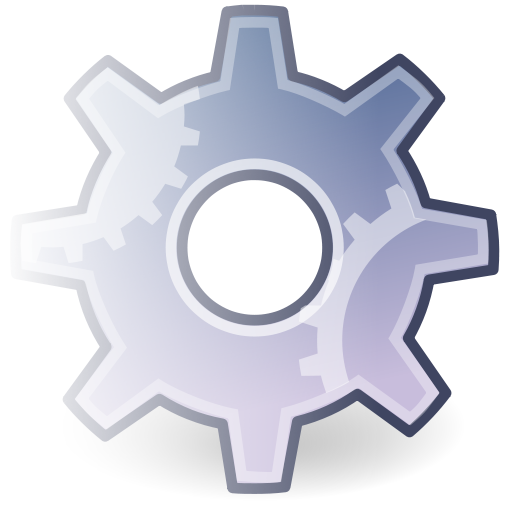
ScreenDim Full
工具 | Omega Centauri Software
在電腦上使用BlueStacks –受到5億以上的遊戲玩家所信任的Android遊戲平台。
Play ScreenDim Full on PC
Is your minimum screen brightness still too bright? Dim your screen below what your device normally permits for comfortable use in darker environments, reading in bed, amateur astronomy, etc.!
No root required. (But there is an experimental root option which makes things even darker on some devices, e.g., the Nexus 7.)
Save your five favorite brightness and contrast settings as a preset, and get it back by touching a single button or by a Launcher shortcut (Screen Dim also provides a Launcher shortcut to cycle through the presets, and another Launcher shortcut to disable it).
ScreenDim also creates a notification item in your status bar so you can easily go back to it to adjust settings.
ScreenDim is the first dimmer that can both adjust backlight brightness below what the system normally permits on many LCD devices and dim the contrast. Some dimmers only filter and lower the contrast, which keeps the black areas unchanged and glowing gray on LCD devices when in the dark and doesn't save battery life (and at least one does it in a way that slows down 2D screen performance by about 30% in my testing). Many other dimmers only change the backlight within the range normally allowed by the OS.
I recommend you install Screen Dim Trial prior to purchasing the Full version to try it out for three days to ensure full compatibility with your device.
If you have any problems with ScreenDim, email arpruss@gmail.com before leaving poor feedback. There is a lot of variation in how different devices handle screen brightness, and I may be able to adjust ScreenDim to work better for you.
Note 1: On OLED devices, there is no backlight, so all adjustment is contrast-adjustment.
Note 2: If you set ScreenDim too dark for you to see the screen, you can recover by adjusting brightness with the volume buttons while in ScreenDim, or by tapping where the brightness adjust should be on the screen if you don't have volume buttons, or by rebooting your device (on many devices this is done by holding the power button for up to ten seconds to turn the device off and then by turning on the device).
No root required. (But there is an experimental root option which makes things even darker on some devices, e.g., the Nexus 7.)
Save your five favorite brightness and contrast settings as a preset, and get it back by touching a single button or by a Launcher shortcut (Screen Dim also provides a Launcher shortcut to cycle through the presets, and another Launcher shortcut to disable it).
ScreenDim also creates a notification item in your status bar so you can easily go back to it to adjust settings.
ScreenDim is the first dimmer that can both adjust backlight brightness below what the system normally permits on many LCD devices and dim the contrast. Some dimmers only filter and lower the contrast, which keeps the black areas unchanged and glowing gray on LCD devices when in the dark and doesn't save battery life (and at least one does it in a way that slows down 2D screen performance by about 30% in my testing). Many other dimmers only change the backlight within the range normally allowed by the OS.
I recommend you install Screen Dim Trial prior to purchasing the Full version to try it out for three days to ensure full compatibility with your device.
If you have any problems with ScreenDim, email arpruss@gmail.com before leaving poor feedback. There is a lot of variation in how different devices handle screen brightness, and I may be able to adjust ScreenDim to work better for you.
Note 1: On OLED devices, there is no backlight, so all adjustment is contrast-adjustment.
Note 2: If you set ScreenDim too dark for you to see the screen, you can recover by adjusting brightness with the volume buttons while in ScreenDim, or by tapping where the brightness adjust should be on the screen if you don't have volume buttons, or by rebooting your device (on many devices this is done by holding the power button for up to ten seconds to turn the device off and then by turning on the device).
在電腦上遊玩ScreenDim Full . 輕易上手.
-
在您的電腦上下載並安裝BlueStacks
-
完成Google登入後即可訪問Play商店,或等你需要訪問Play商店十再登入
-
在右上角的搜索欄中尋找 ScreenDim Full
-
點擊以從搜索結果中安裝 ScreenDim Full
-
完成Google登入(如果您跳過了步驟2),以安裝 ScreenDim Full
-
在首頁畫面中點擊 ScreenDim Full 圖標來啟動遊戲