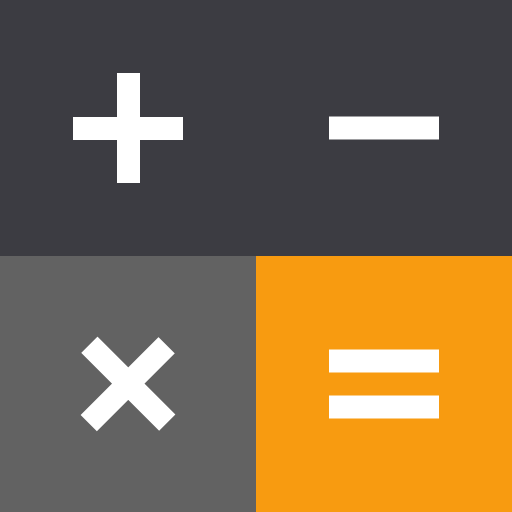Sound Booster・Increase Volume
Graj na PC z BlueStacks – Platforma gamingowa Android, która uzyskała zaufanie ponad 500 milionów graczy!
Strona zmodyfikowana w dniu: Jul 31, 2024
Play Sound Booster・Increase Volume on PC
Elevate Your Audio Experience
The Sound Booster is a unique sound amplifier you need to increase volume on your device. Make music louder, boost your loudspeaker, Bluetooth speaker acoustics, amplifier for headphones, bass, and more 🎶🎧
Adjust the speaker booster equalizer to make your device's volume sound louder, whether watching a movie or TV, playing a video game, or listening to music. 🎬🎮🎵
🔊Volume Booster App🔊💪
The volume booster app is a lightweight and easy-to-use music booster tool. With just one tap on the volume booster, you can instantly increase volume on your smartphone, tablet, MP3 Player, Bluetooth speakers, headphones, and other audio hardware devices. Improve sound quality for maximum control of the music speaker, video, ringtones, alarm volume, and more! 📱💥
🎧 Increase volume - Audio Booster App👍
Address sound quality, loud bass issues, amplitude, and acoustics with the music volume booster for Android. The audio booster helps sound quality levels without rooting your device. You can use Music Booster and increase volume through your headphones or loudspeakers, adding the Super Loud Audio Booster app to your music to make it extra loud and clear. 🎶💪
📞 Mobile Phone Call Sound Booster App📞🔊
Say goodbye to missed calls and difficulty hearing during a voice call with the mobile phone speaker booster for Android. The sound booster for Android makes the audio level of your voice calls sound louder, making it easier for you to hear the person on the other end. 🗣️👂
🎸 Loud Music Booster Equalizer🎸
Turn up the bass and woofer with your favorite music booster for Android to achieve optimal speaker boost. Feel the power of audio booster true songs, and use it to enhance your music-listening experience with the easy-to-use music booster! 🎵🔥
🎉Sound Booster for Noisy Environments🎉
Whether you're listening to music at home, in your car, at parties, nightclubs, or bars, the music speaker booster for Android is THE increase volume tool you’ll want for all genres of music. You'll never have to strain your ears to hear your favorite electro, dance, pop, hip-hop, rap, R&B, Salsa, and classical music.
🎧 Audio Amplifier for Headphones🎧
You’ll love the headphone volume booster for Android to hear the TV, movies, music, and phone calls at your desired volume level, even in noisy environments. Turn up the audio booster for headphones using the headphone equalizer for all popular headphones brands. 🎧💪
🎛️ Audio Equalizer for Android
Adjust your custom sound equalizer settings using the 3kHz, 14kHz, 910Hz, 230Hz, or 60Hz with the volume equalizer and bass booster equalizer.🎚️🎵
🎧 Hi-Res Audio Quality Playback
The volume booster for Android supports the playback of Hi-Res audio files in 3D. This powerful Increase Volume app and sound amplifier support various audio files, including AIFF, FLAC, ALAC, WAV, and DSF, allowing you to enjoy high-quality sound like never before! 🎶🔥
💥 Audio Effects Sound Booster
Apply custom-tuned audio equalizer presets to boost volume effects for a more immersive audio experience while using music and streaming apps! 🎬🎧🔊
👉 Increase volume with the volume booster app for Android to experience the magic of music 🚀🎧
Zagraj w Sound Booster・Increase Volume na PC. To takie proste.
-
Pobierz i zainstaluj BlueStacks na PC
-
Zakończ pomyślnie ustawienie Google, aby otrzymać dostęp do sklepu Play, albo zrób to później.
-
Wyszukaj Sound Booster・Increase Volume w pasku wyszukiwania w prawym górnym rogu.
-
Kliknij, aby zainstalować Sound Booster・Increase Volume z wyników wyszukiwania
-
Ukończ pomyślnie rejestrację Google (jeśli krok 2 został pominięty) aby zainstalować Sound Booster・Increase Volume
-
Klinij w ikonę Sound Booster・Increase Volume na ekranie startowym, aby zacząć grę