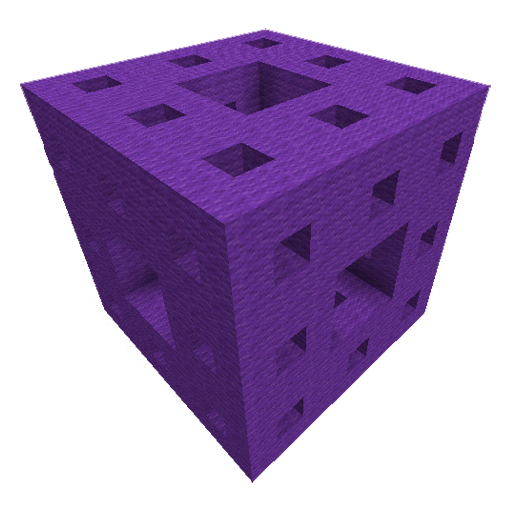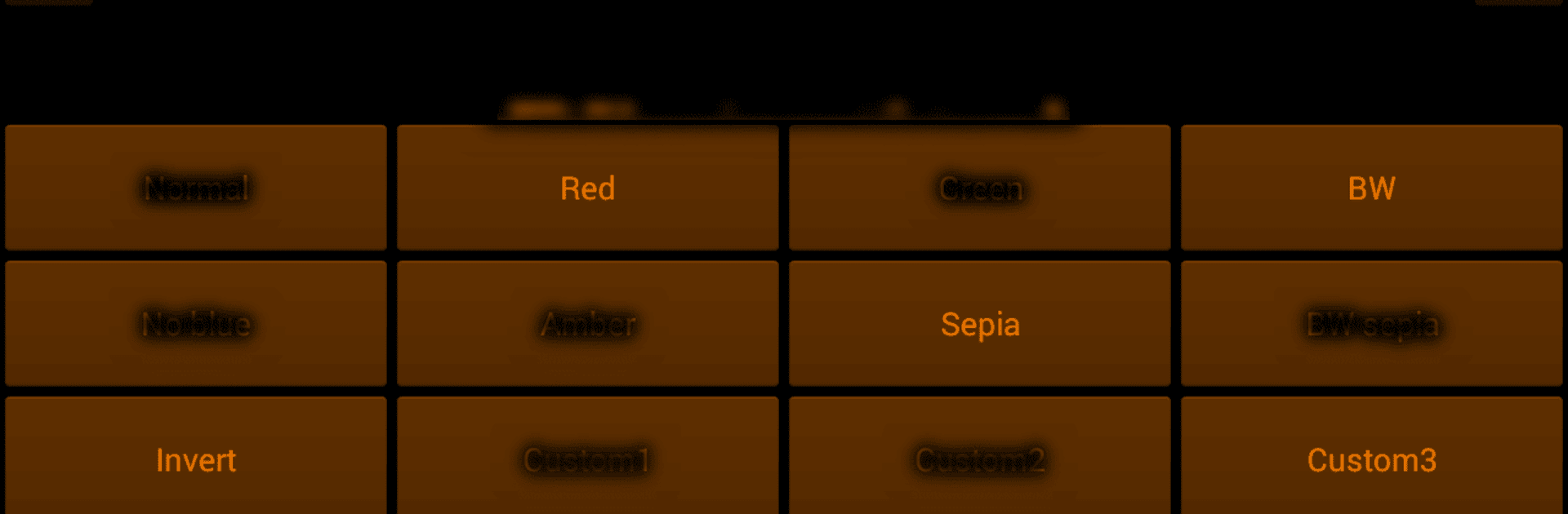
![Color Changer Pro [root]](https://cdn-icon.bluestacks.com/lh3/3VXjjoqLwHWB0o4wFRfQlFjxwdje5iTnsbeCaWF7fVWLU5DsxxYUuCn-qM4q4atwIw)
Color Changer Pro [root]
Jogue no PC com BlueStacks - A Plataforma de Jogos Android, confiada por mais de 500 milhões de jogadores.
Página modificada em: 22 de mai. de 2024
Run Color Changer Pro [root] on PC or Mac
Color Changer Pro [root] is a Personalization app developed by Omega Centauri Software. BlueStacks app player is the best android emulator to use this android app on your PC or Mac for an immersive Android experience.
About the App
Ever wish you could completely shift the color tones of every app on your device? Color Changer Pro [root] by Omega Centauri Software lets you do just that, requiring a rooted device to work. Perfect for reading in bed or preserving night vision, this Personalization app changes the palette across your entire device.
App Features
- True Color Transformation: Achieve a real NO BLUE mode without overlays, ideal for nighttime reading or stargazing.
- Reading Enhancements: Opt for red, amber, or green backgrounds for better visibility, or enjoy a sepia tone for pleasant browser reading.
- Custom Colors: Dive into the R/G/B/saturation sliders and hue rotation for a fully personalized experience.
- Special Modes: Use outdoor mode for brighter conditions or turn off blue light to prepare for sleep.
- Convenient Integration: Includes widget support and a Tasker plugin for seamless use.
Enjoy full-color customization at your fingertips, even on BlueStacks!
Jogue Color Changer Pro [root] no PC. É fácil começar.
-
Baixe e instale o BlueStacks no seu PC
-
Conclua o login do Google para acessar a Play Store ou faça isso mais tarde
-
Procure por Color Changer Pro [root] na barra de pesquisa no canto superior direito
-
Clique para instalar Color Changer Pro [root] a partir dos resultados da pesquisa
-
Conclua o login do Google (caso você pulou a etapa 2) para instalar o Color Changer Pro [root]
-
Clique no ícone do Color Changer Pro [root] na tela inicial para começar a jogar

![Color Changer Lite [root]](https://cdn-icon.bluestacks.com/lh3/UuHPEjeGBDG1jxX6-rm7doIl1Xm67wDvb8BgfGaG1qUsAixqXq_n2XX_8QaM4VoNNPg)